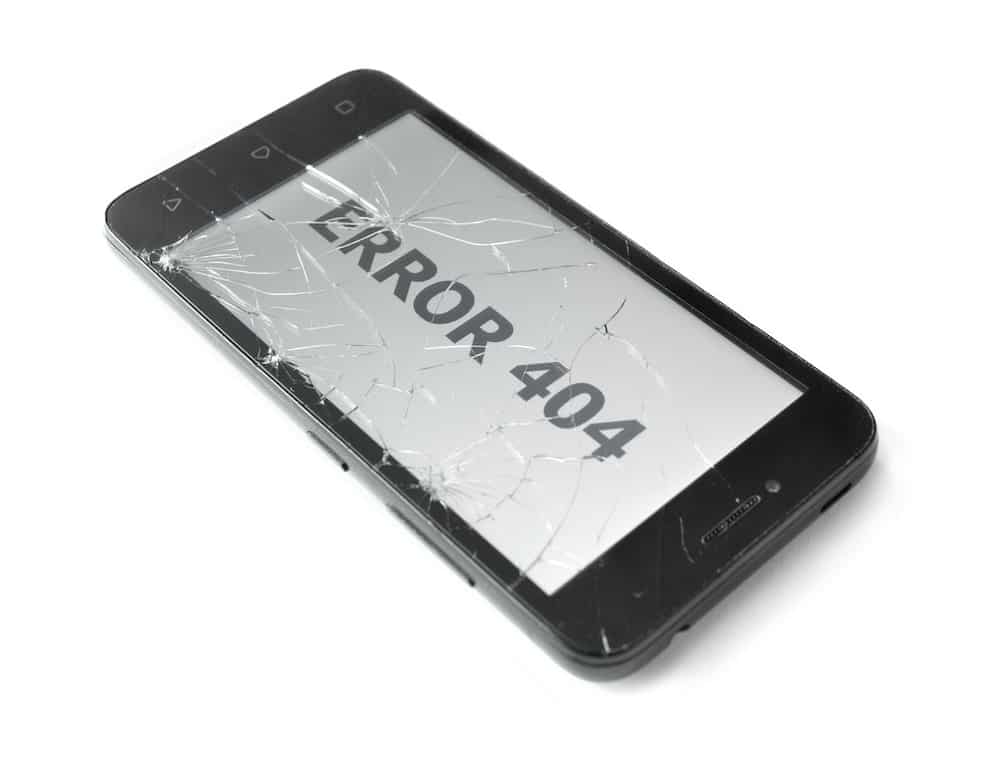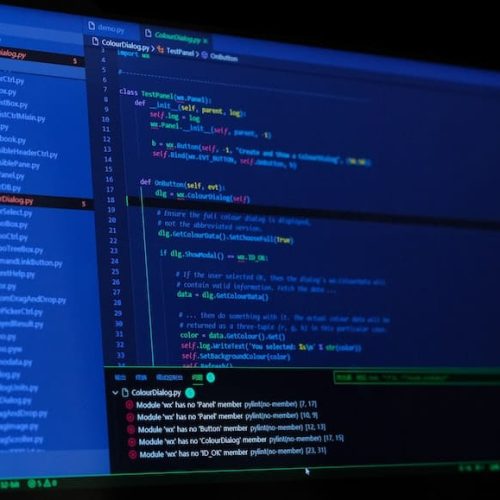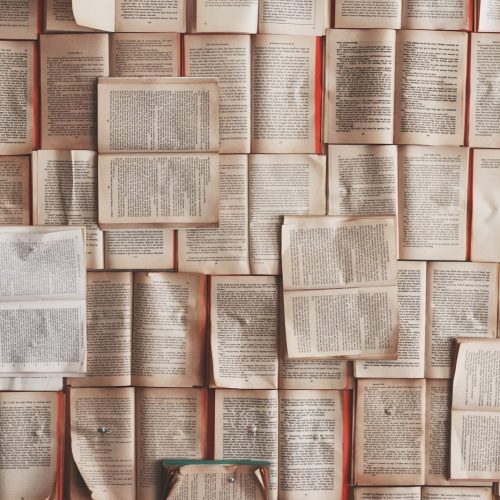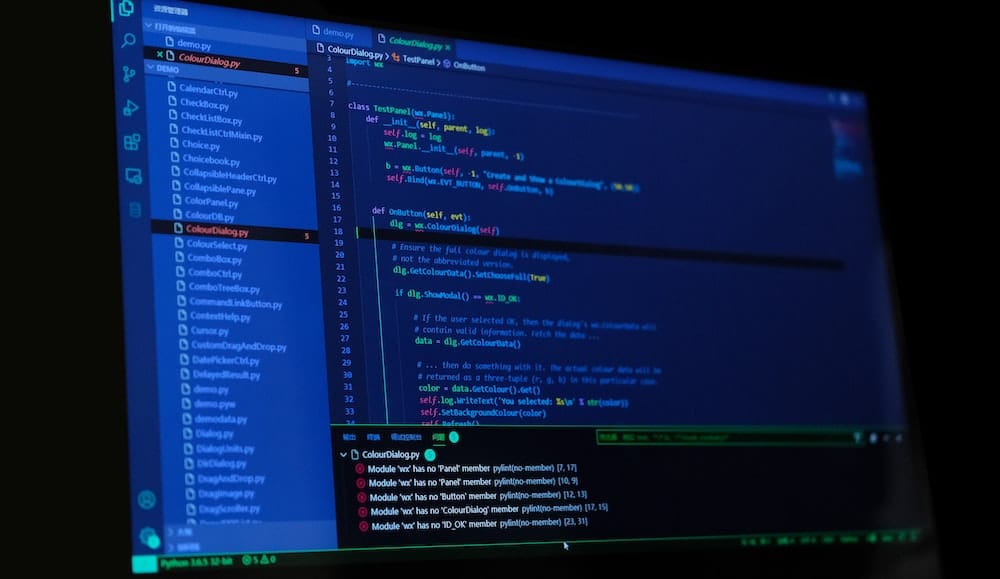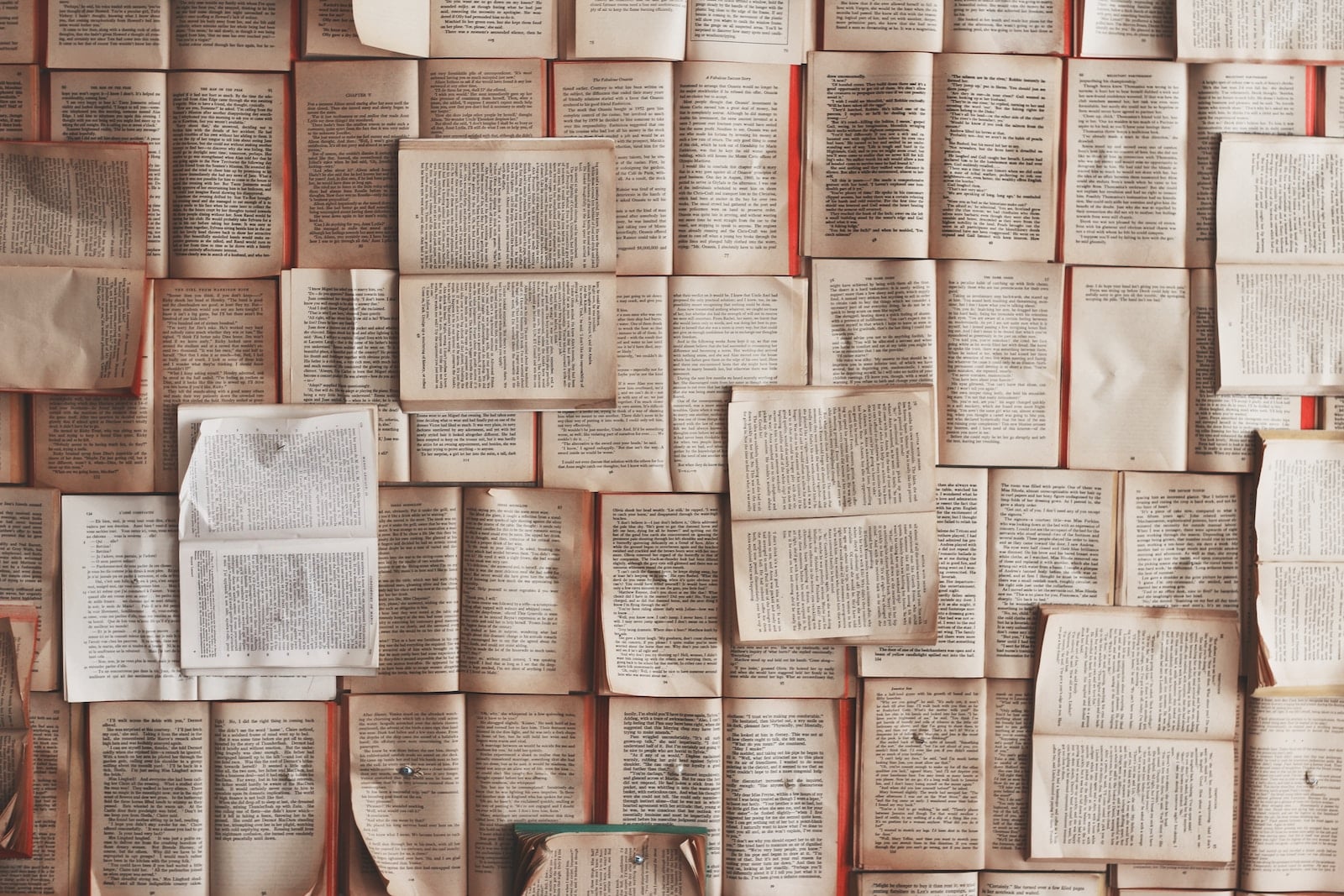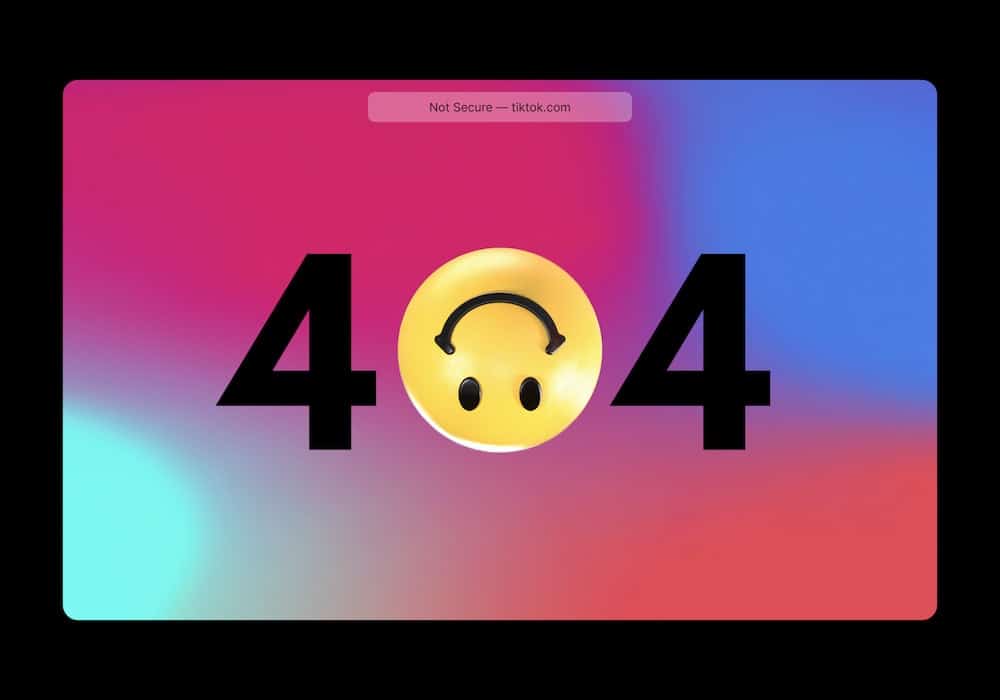Addressing the HTTP Error 503: Service Unavailable is crucial for maintaining optimal website performance and user experience. This error, indicating that the server is currently unable to handle the request, can significantly impact online operations.
Understanding the common causes, such as server overload, DNS issues, and connectivity problems, is essential for effective troubleshooting and resolution.
This introduction provides an overview of the upcoming exploration into the causes, impact, and solutions for this error, offering innovative approaches to prevent and recover from HTTP Error 503.
By delving into this topic, we aim to equip readers with valuable insights and best practices to mitigate the effects of Service Unavailable errors and enhance website reliability.
Understanding HTTP Error 503
How does the HTTP Error 503 signal a service being unavailable?
Understanding server response is crucial in troubleshooting techniques for addressing this issue.
When a server responds with the HTTP Error 503 code, it indicates that the server is currently unable to handle the request due to temporary overloading or maintenance of the server.
This status code implies that the server is unable to process the request at the moment, but the condition is likely to be temporary.
To address this, innovative troubleshooting techniques involve checking server load, ensuring proper configuration of the server, and implementing failover mechanisms to redirect traffic.
Common Causes of Error 503
When encountering the HTTP Error 503, it is essential to understand the common causes behind it.
Server overload and network issues are among the primary culprits that can lead to this error.
Server Overload: Common Cause
Amidst periods of high traffic or system maintenance, server overload often occurs, leading to the common occurrence of the HTTP Error 503: Service Unavailable. Server capacity plays a crucial role in managing incoming requests, and when the capacity is exceeded, the server becomes unable to process additional requests, resulting in error 503.
To address this, innovative caching mechanisms can be employed to store frequently accessed data and serve it to users without repeatedly querying the server. By implementing advanced caching strategies, such as content delivery networks (CDNs) and in-memory caching, organizations can alleviate server overload and enhance the overall responsiveness of their systems.
Additionally, proactive monitoring and scaling of server capacity based on traffic patterns are essential to prevent the recurrence of error 503 due to server overload.
Network Issues: Common Cause
Network issues often contribute to the occurrence of the HTTP Error 503: Service Unavailable. When it comes to network troubleshooting, identifying and resolving issues promptly is crucial. Common network issues leading to Error 503 include DNS resolution failures, network congestion, and DDoS attacks. To address these issues effectively, optimization of server capacity is essential. By ensuring that servers can handle peak loads and implementing load balancing techniques, organizations can minimize the impact of network issues on service availability. Proactive monitoring and regular maintenance are also vital for identifying and mitigating potential network issues before they result in Error 503. The table below illustrates the impact of network issues and the importance of server capacity optimization:
| Network Issues | Server Capacity Optimization |
|---|---|
| DNS resolution failures | Implementing redundant DNS servers |
| Network congestion | Scaling server capacity based on traffic patterns |
| DDoS attacks | Utilizing DDoS protection services |
This approach fosters a proactive and innovative mindset, ensuring optimal service availability.
Impact on Website Performance
The HTTP Error 503: Service Unavailable can significantly impact website performance, causing disruptions in user access and functionality.
When a website experiences downtime due to this error, it directly affects the user experience, leading to frustration and potential loss of trust in the website’s reliability.
Website downtime can also result in missed opportunities for user engagement, transactions, and overall business growth. Moreover, it can negatively impact the website’s search engine rankings and online reputation.
The inability of users to access the website during periods of unavailability can lead to decreased traffic and potential revenue loss.
Therefore, addressing the root causes of the HTTP Error 503 and implementing robust solutions is crucial to minimize the impact on website performance and ensure a seamless user experience.
Troubleshooting Error 503
To effectively troubleshoot Error 503, it is essential to identify and address the underlying causes of service unavailability that impact website performance. When encountering this error, consider the following troubleshooting strategies to prevent and resolve Error 503:
- Server Overload: Utilize load balancing techniques to distribute traffic evenly.
- Maintenance Errors: Schedule maintenance during off-peak hours and utilize maintenance mode pages.
- DNS Issues: Ensure DNS records are accurately configured and consider using multiple DNS providers.
- Backend Server Failure: Implement monitoring systems to quickly identify and resolve server failures.
- Security Measures: Review security configurations to prevent DDoS attacks and ensure proper firewall settings.
Server Overload and Error 503
Addressing server overload is crucial in mitigating the occurrence of Error 503 and ensuring consistent website availability.
To prevent server overload, it is essential to carefully assess and optimize server capacity. By regularly monitoring server performance and traffic patterns, potential overload situations can be identified and mitigated proactively.
Additionally, implementing recovery best practices such as load balancing, caching, and scalable infrastructure can help distribute the load efficiently and ensure optimal performance during peak usage periods.
Leveraging cloud-based solutions and content delivery networks can also provide additional server capacity and redundancy to handle sudden surges in traffic.
Error 503: Maintenance and Updates
Our team is currently conducting essential maintenance and updates to ensure the smooth functioning of our services. This proactive approach is crucial for optimizing server performance and enhancing user experience.
During this period, we are implementing downtime strategies to minimize disruption and maximize productivity. Our focus is on improving system reliability and security measures to meet the evolving needs of our users. To achieve this, we are leveraging advanced server maintenance techniques and innovative technologies to streamline our processes.
Our commitment to seamless service delivery drives us to continuously refine our infrastructure, ensuring minimal impact on your operations. We appreciate your understanding and patience as we work diligently to elevate our platform.
- Implementing automated backup systems
- Conducting thorough security audits
- Upgrading hardware for enhanced performance
- Testing and optimizing server configurations
- Communicating transparently with users
Error 503: DNS and Connectivity Issues
The occurrence of Error 503: DNS and Connectivity Issues can disrupt the seamless flow of data and hinder user access to online services. DNS troubleshooting is essential to address issues related to domain name resolution. By verifying DNS settings, ensuring the correct configuration of DNS servers, and checking for any DNS-related errors, organizations can rectify DNS issues causing Error 503.
Additionally, implementing connectivity solutions such as load balancing, redundant network connections, and distributed DNS services can enhance network reliability and mitigate connectivity issues leading to the error. Employing advanced network monitoring tools and utilizing redundant internet service providers can further strengthen the network infrastructure, reducing the impact of connectivity issues on service availability.
Proactive measures to address DNS and connectivity issues are crucial for ensuring uninterrupted access to online services.
Error 503: Load Balancing Solutions
Implementing a robust load balancing solution is essential for mitigating the impact of Error 503 and ensuring efficient distribution of network traffic.
To address this issue, businesses can consider the following load balancing strategies and server scalability solutions:
- Round Robin Load Balancing: Distributes incoming traffic equally across multiple servers.
- Least Connections Method: Routes traffic to the server with the fewest active connections, optimizing resource utilization.
- IP Hash Load Balancing: Utilizes client IP addresses to consistently direct traffic to the same server, enhancing session persistence.
- Horizontal Scaling: Adding more servers to the existing pool to accommodate increasing traffic demands.
- Content Delivery Networks (CDNs): Offloading static content to geographically distributed servers to reduce the load on the origin server and improve performance.
These load balancing techniques can effectively enhance server reliability and scalability, reducing the occurrence of Error 503.
Preventing Error 503 Through Optimization
To prevent the occurrence of the HTTP Error 503, it is essential to optimize server capacity and implement caching mechanisms.
Optimizing server capacity involves ensuring that the server can handle the expected load without becoming overwhelmed. This can be achieved by monitoring server performance, identifying potential bottlenecks, and making necessary adjustments such as upgrading hardware or optimizing software configurations.
Implementing caching mechanisms can help reduce the strain on the server by serving cached content to users. Caching involves storing commonly accessed data or web pages in a temporary storage location, allowing them to be served quickly without requiring the server to generate the content from scratch. This can significantly improve response times and alleviate server load.
These optimization strategies are crucial in maintaining a stable and reliable web service to prevent the occurrence of the Error 503: Service Unavailable. By optimizing server capacity and implementing caching mechanisms, websites can handle high traffic volumes efficiently and provide a seamless user experience.
Optimize Server Capacity
Effective server capacity optimization is essential for preventing HTTP Error 503: Service Unavailable. To optimize performance and prevent server maintenance issues, consider the following:
Load Balancing: Implementing a load balancing strategy distributes incoming traffic across multiple servers, ensuring no single server is overwhelmed.
Caching: Utilize caching mechanisms to store frequently accessed data, reducing the need for the server to generate the same content repeatedly.
Vertical Scaling: Upgrade hardware resources such as CPU, RAM, and storage to handle increased server loads.
Horizontal Scaling: Add more servers to distribute the load and improve fault tolerance.
Monitoring and Analysis: Implement robust monitoring tools to track server performance and identify potential bottlenecks or capacity issues proactively.
Implement Caching Mechanisms
Addressing the need for efficient server performance, implementing caching mechanisms is crucial in preventing the occurrence of HTTP Error 503: Service Unavailable. Caching strategies play a pivotal role in performance optimization by storing frequently accessed data, reducing the need for repeated requests to the server. By employing caching mechanisms such as browser caching, server-side caching, and content delivery network (CDN) caching, organizations can significantly enhance their website’s responsiveness and reliability. Browser caching allows static resources to be stored locally, reducing load times for returning visitors. Server-side caching involves storing dynamic content to serve future requests more efficiently. CDNs distribute cached content across multiple servers globally, ensuring faster delivery to users regardless of their location. These caching strategies are essential in mitigating the risk of encountering the dreaded Error 503.
| Caching Mechanism | Description | Benefits |
|---------------------|------------------------------------------------------------|----------------------------|
| Browser caching | Stores static resources locally to reduce load times | Faster page loading |
| Server-side caching | Stores dynamic content for efficient future request serving | Improved server response |
| CDN caching | Distributes cached content globally for faster delivery | Enhanced user experience |
Error 503: Best Practices for Recovery
Recovery from Error 503 should always be approached methodically and systematically to ensure minimal downtime and maximum service availability. To achieve this, consider implementing the following recovery strategies and error handling techniques:
Utilize Load Balancing: Distribute traffic across multiple servers to prevent overloading and minimize the risk of service unavailability.
Implement Retrying Mechanisms: Configure automatic retry mechanisms to reattempt failed requests, reducing the impact of transient errors.
Monitor Server Health: Use proactive server monitoring to identify potential issues early and take preventive actions.
Optimize Database Performance: Ensure efficient database queries and optimize database performance to prevent service disruptions.
Implement Failover Systems: Set up failover systems to automatically redirect traffic in case of server failures, ensuring continuous service availability.
Frequently Asked Questions
Can Error 503 Occur Due to Issues With the Website’s SSL Certificate?
Yes, SSL certificate troubleshooting can be a common cause of error 503. Issues with the SSL certificate can lead to service unavailability, impacting user experience. It’s essential to ensure the SSL certificate is properly configured and valid.
How Does Error 503 Impact the Website’s Search Engine Rankings?
Error 503 impacts SEO by causing website downtime, leading to search engines indexing and ranking issues. This can result in decreased organic traffic, lower search visibility, and potential loss of customer trust and revenue.
Can Error 503 Be Triggered by a Sudden Spike in Bot Traffic?
Bot detection and mitigation systems can help manage sudden spikes in bot traffic, ensuring efficient traffic management and load balancing. By identifying and mitigating bot activity, websites can maintain optimal performance and availability for legitimate users.
Is There a Specific Time of Day When Error 503 Is More Likely to Occur?
During peak hours, the likelihood of encountering error 503 due to server overload increases. It is imperative to implement scalable infrastructure and load balancing to mitigate the impact of increased traffic on service availability.
How Can Error 503 Affect the User Experience on the Website?
Error 503 can significantly impact user engagement by causing website performance degradation. This can lead to frustrated users, increased bounce rates, and loss of potential conversions. It’s crucial to address this issue promptly to maintain a positive user experience.
Image Credits
- “a broken cell phone with the word error on it” by Kostiantyn Li (featured)