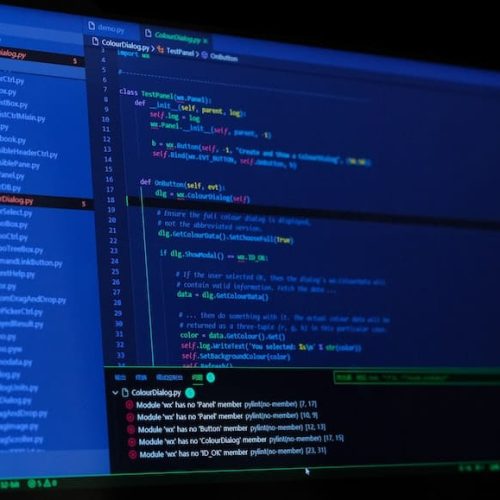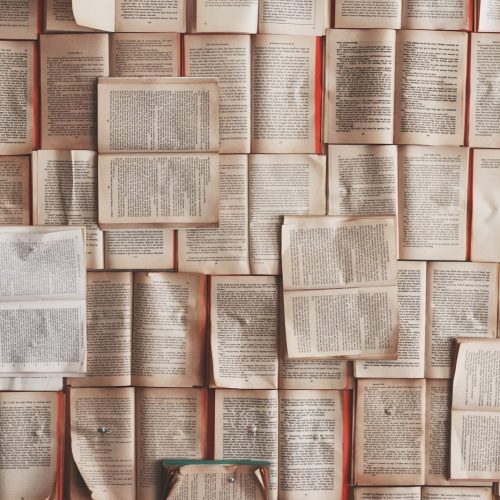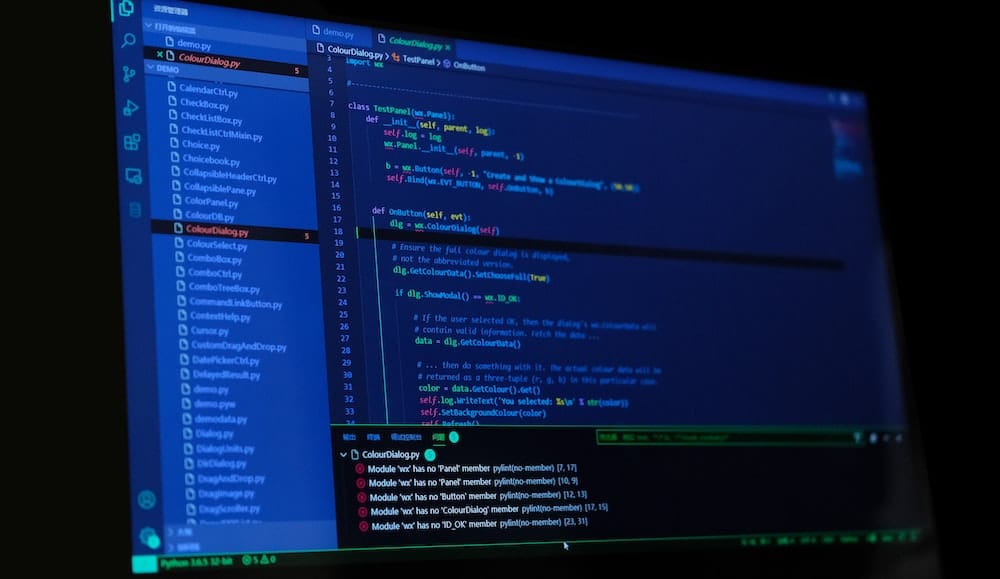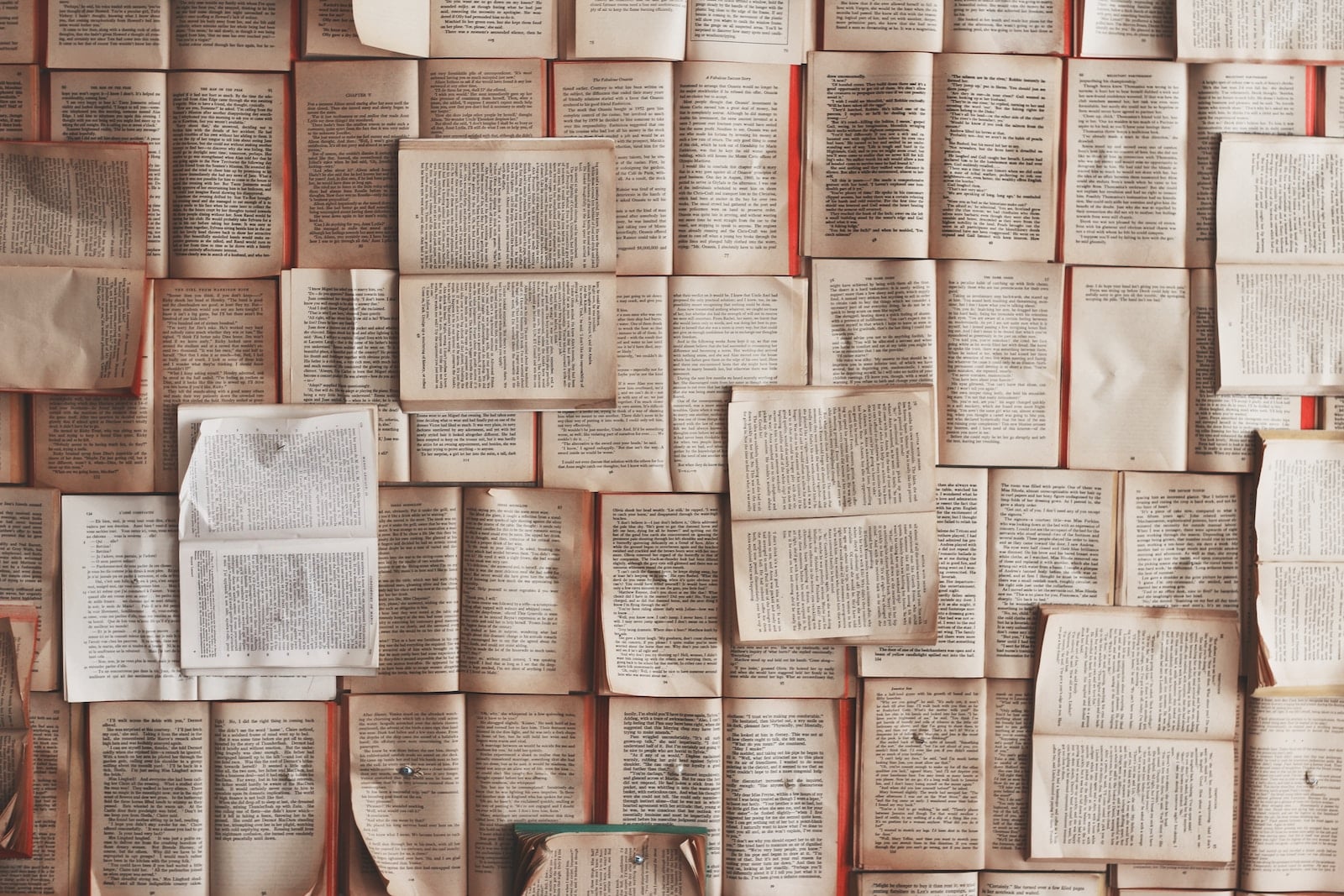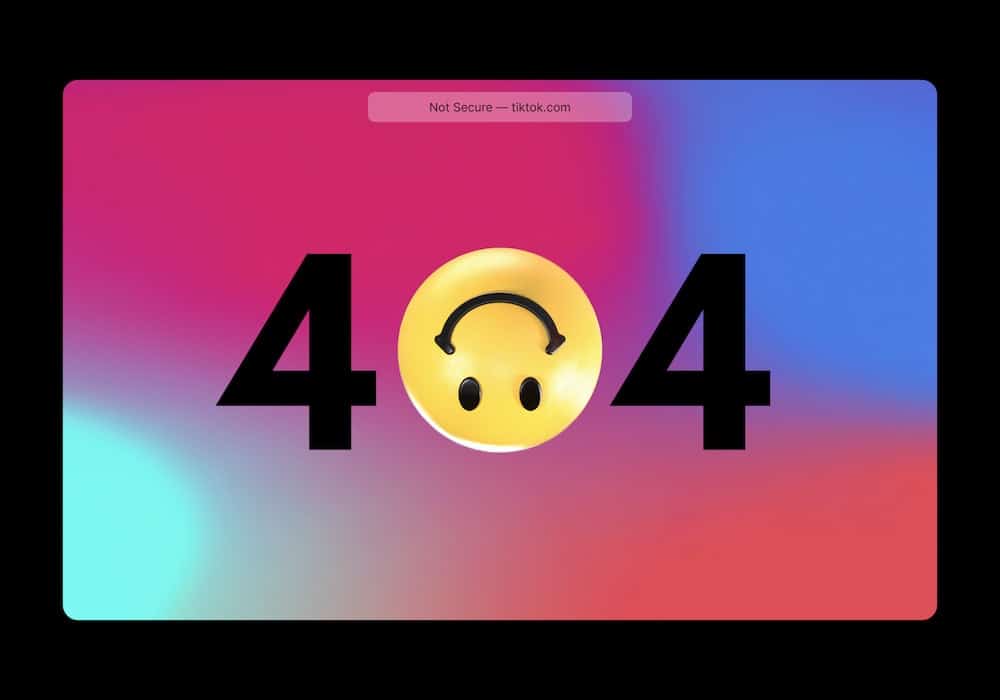You’re looking to switch your domain from GoDaddy and, let’s face it, you want a smooth transition. This guide’s got you covered.
You’ll learn to prep your domain, engage the new registrar, and tackle potential snags. With our step-by-step approach, you’ll handle the technicalities like a pro.
So, roll up your sleeves; it’s time to transfer your domain confidently, minimizing downtime and protecting your online identity.
Let’s get started.
Pre-Transfer Checklist
Before initiating the transfer of your domain from GoDaddy, you’ll need to ensure it’s eligible for the process.
Start by updating your contact information, as accurate details are crucial for receiving transfer-related communications.
Next, unlock your GoDaddy domain and secure your Authorization (EPP) Code, which is essential for the transfer.
Verifying Domain Eligibility for Transfer
To ensure a smooth transfer of your domain from GoDaddy, you’ll need to verify its eligibility by ticking off several prerequisites. Addressing the domain transfer requirements systematically can help you avoid common eligibility issues that may arise during the process.
Here’s a concise checklist to guide you through the verification of domain eligibility:
- Domain Age: Confirm that your domain is at least 60 days old, which is a mandatory ICANN guideline.
- Domain Status: Check if the domain status is unlocked, as locked domains are ineligible for transfer.
- Admin Contact: Ensure that your administrative contact information is up-to-date, since the new registrar will need this for confirmation.
Adhering to these eligibility criteria helps prevent domain transfer restrictions, streamlining the transition to your new registrar.
Updating Your Contact Information
Ensuring your contact information is accurate and current on GoDaddy’s platform is a critical step in the domain transfer process. Before initiating a transfer, you must verify that your personal details are up to date.
Start by logging into your GoDaddy account and navigate to the domain management section. Select the domain you wish to transfer and look for the option to modify contact details.
Updating contact information often involves changing contact info such as your email address, phone number, and physical address. Be meticulous when updating personal information, as inaccuracies can cause delays or even halt the transfer.
Unlocking Your GoDaddy Domain
Having updated your contact information, the next crucial step is unlocking your GoDaddy domain, a mandatory procedure before initiating a transfer. To avoid common issues, follow these troubleshooting tips:
- Access your GoDaddy account: Log in and navigate to the domain settings for the specific domain you’re transferring.
- Disable domain lock: Locate the ‘lock’ status and click ‘Edit’ to switch it off. This unlocking process is crucial for allowing the transfer.
- Confirm status change: Ensure the domain is unlocked by checking the status update; this may take a few moments.
To mitigate domain transfer risks, watch out for confirmation emails and follow the provided instructions closely. For a seamless transfer experience, consider exploring alternative domain registrars; however, be thorough in understanding their transfer policies.
Obtaining the Authorization Code (EPP Code)
Once your domain is unlocked, you’ll need to obtain the authorization code, also known as the EPP code, to proceed with the transfer process. This code is a critical security measure to prevent unauthorized transfers, serving as a unique password for your domain. Common challenges in obtaining the EPP code include outdated contact information or security features like two-factor authentication blocking access.
Ensure your registrant contact details are current to avoid potential risks to the transfer timeline.
If hurdles arise, seek support and assistance from GoDaddy’s customer service. They can guide you through the necessary steps or resolve issues that may impede the receipt of your EPP code. Remember, obtaining this code is pivotal for a smooth transition to your new registrar.
Choosing a New Domain Registrar
Before you initiate the transfer, you’ll need to select a reputable new registrar that aligns with your domain management needs.
Assess the registrars based on critical factors such as security features, customer support, pricing structures, and any value-added services they offer.
Research and compare the top registrars recommended for seamless domain transfers to ensure your choice facilitates a smooth transition.
Criteria for Selecting a New Registrar
When choosing a new domain registrar to transfer your GoDaddy domain to, it’s crucial to weigh several key factors to ensure a smooth transition and reliable service. Here’s what you need to consider:
- Registrar Comparison:
- Evaluate GoDaddy vs. Namecheap or other registrars based on reputation, customer service, and user reviews.
- Examine their transfer policies and support structure.
- Important Factors:
- Consider pricing, domain privacy options, and additional services.
- Avoid common mistakes by verifying the new registrar’s accreditation and understanding their domain transfer process.
- Securing Your Domain:
- Ensure the chosen registrar offers robust security features.
- Domain privacy and security are paramount, so check for two-factor authentication and other protective measures to prevent unauthorized transfers.
Top Recommended Registrars for Smooth Transfers
Your domain transfer journey isn’t complete without picking a top-tier registrar known for seamless transitions and robust services. When considering alternative registrars for domain transfers, it’s crucial to weigh the smooth transfer process tips against common challenges in domain transfers. Legal considerations in domain transfers can’t be overlooked, as compliance with ICANN’s policies is a must. Additionally, perform a cost analysis for domain transfers to ensure the financial viability of your choice.
| Registrar | Notable Features |
|---|---|
| Namecheap | Competitive pricing, free privacy protection |
| Google Domains | Transparent pricing, strong security features |
| Hover | Simplified management, no heavy upselling |
| Dynadot | Advanced domain management tools, bulk discounts |
| Gandi.net | Straightforward pricing, comprehensive services |
Selecting a registrar that aligns with these aspects guarantees a more methodical and trouble-free transfer.
Initiating the Transfer Process
Once you’ve chosen your new registrar, you’re ready to initiate the domain transfer from GoDaddy.
Start by accessing the transfer section within your chosen registrar’s interface, which typically requires your domain’s authorization code.
Follow the provided steps meticulously, ensuring you enter all required information accurately to avoid any delays or issues with the transfer.
Steps to Initiate a Domain Transfer
To kick off the transfer process from GoDaddy to another registrar, you’ll need to prepare your domain and obtain an authorization code. Familiarize yourself with common transfer challenges such as domain locks and expiration dates. It’s crucial to consider legal considerations; ensure you’re the rightful owner and that the domain isn’t involved in any disputes.
Here are the steps:
- Unlock Your Domain: Disable the domain lock feature to permit the transfer.
- Get the Authorization Code: Request an EPP code or authorization code from GoDaddy, which is required by the new registrar.
- Verify Contact Information: Confirm that your administrative contact information is up-to-date for any transfer verification emails.
Implement advanced transfer tips like initiating the transfer well before the domain’s expiration to avoid potential delays. Conduct a cost analysis of the transfer fees and future proof your domains by considering the long-term implications of the transfer.
Navigating Your New Registrar’s Interface
How do you initiate the domain transfer once you’ve logged into your chosen registrar’s platform? To ensure a smooth user experience, start by optimizing the new registrar’s interface. Look for a section labeled ‘Domain Transfer’ or ‘Transfer Services’. If you encounter issues, troubleshooting guides are often available to help resolve common problems during domain transfers.
Prioritize security measures to protect your domain during the transfer process. This includes verifying the domain is unlocked and that you have the authorization code from GoDaddy.
Once initiated, navigate to the advanced settings to manage DNS records with the new registrar. Listen to expert advice and follow their tips for seamless domain transfer management, ensuring all your settings are correctly updated to avoid downtime.
Managing DNS Settings and Records
Before you initiate the transfer of your domain from GoDaddy, it’s crucial to comprehend how DNS settings could be affected during the process.
You’ll need to back up your DNS records meticulously to ensure a seamless transition, as these records dictate your domain’s connection to the internet.
Understanding DNS Settings Impact During Transfer
During your domain transfer from GoDaddy, it’s crucial to manage DNS settings and records to ensure your website’s uninterrupted availability. Understanding the role of DNS in domain management is fundamental to a successful transfer. Here’s what you need to know:
- DNS Troubleshooting Techniques: Quickly diagnose and resolve common DNS issues such as propagation delays or misconfigured records.
- Impact of DNS Settings on Website Performance: Proper DNS settings are essential; incorrect configurations can lead to site downtime or slow loading times.
- DNS Best Practices for Smooth Domain Transfers: Maintain current DNS records, avoid making changes during the transfer, and consider using a secondary DNS service as a backup.
Employ these strategies to mitigate the common DNS issues during domain transfers, ensuring a seamless transition and optimal website performance.
How to Backup DNS Records
Your website’s seamless performance hinges on the proper backup of your DNS records before initiating a domain transfer from GoDaddy. Understanding the importance of DNS backup is crucial for maintaining functionality and accessibility.
Begin by identifying common DNS record types such as A, MX, CNAME, and TXT records. Employ best practices for DNS record management by comprehensively documenting existing configurations and verifying record values.
Utilize specialized tools for backing up DNS records, which often feature export functions to streamline this process. Prioritize ensuring data integrity during DNS record transfer; meticulously check that all records are accurately replicated at the new host.
This attention to detail will prevent disruptions in service and preserve your website’s reliability throughout the transfer.
Dealing with Potential Transfer Challenges
You’ll sometimes encounter hurdles when transferring your domain from GoDaddy, ranging from common issues to unexpected delays.
It’s crucial to troubleshoot these obstacles methodically, identifying the root cause of transfer failures or setbacks.
Common Issues During Domain Transfers
Navigating the transfer of a domain from GoDaddy, you may encounter a few roadblocks that can slow down the process. To ensure a smooth transition, consider these troubleshooting tips and be aware of common transfer mistakes.
Here are key points to remember:
- Domain Privacy: Verify that domain privacy is disabled. Privacy features can obscure the registrant’s contact information, hindering the transfer.
- Transfer Lock: Ensure the domain is unlocked. A transfer lock can prevent unauthorized changes but also block legitimate transfers.
- Multiple Domains: When transferring multiple domains simultaneously, organize and track each domain’s status methodically to avoid confusion and overlap.
Research domain transfer alternatives if you face persistent issues. Remember, meticulous attention to each step is crucial for a successful domain transfer.
Troubleshooting Transfer Delays and Failures
Despite your meticulous planning, transfer delays and failures can still occur when moving your domain away from GoDaddy. Troubleshooting common issues effectively requires a methodical approach. Start by verifying that your domain is unlocked and the authorization code is correct. Ensuring data security is paramount, so double-check that your contact information is up-to-date and accessible.
| Challenge | Solution |
|---|---|
| Transfer Delays | Confirm domain unlock status and validity of auth code |
| Domain Transfer Disputes | Contact support for dispute resolution procedures |
| DNS Conflicts | Review DNS settings for inconsistencies or errors |
Avoiding transfer delays often involves preemptive measures, such as initiating transfers well before expiration dates. If you face persistent issues, handling domain transfer disputes may require GoDaddy’s support intervention. Resolving DNS conflicts, on the other hand, might necessitate a review of your DNS configurations.
Legal and Compliance Considerations
Before initiating a domain transfer from GoDaddy, you’ll need to familiarize yourself with the Internet Corporation for Assigned Names and Numbers (ICANN) policies, which govern the process. Ensure you’re in compliance with these regulations, as violations could lead to transfer delays or even cancellations.
Additionally, be aware of any legal issues that might arise, such as disputes over domain ownership, which require careful navigation to avoid legal complications.
Understanding ICANN Transfer Policies
You’ll need to be aware of ICANN’s transfer policies to ensure your domain transfer from GoDaddy complies with legal regulations. Here’s an outline to guide you:
- ICANN Transfer Policies: Understanding the Rules
- You’re required to unlock your domain and obtain an authorization code from GoDaddy.
- Ensure the domain has been registered for at least 60 days and isn’t within 60 days of renewal or a previous transfer.
- Exploring Alternative Registrars: Finding the Best Fit
- Evaluate potential registrars for better service or pricing.
- Confirm their adherence to ICANN’s policies to avoid complications.
- Common Transfer Challenges: Troubleshooting Solutions
- Be prepared for issues such as transfer delays or authorization code errors.
- Contacting both registrars’ support teams can expedite resolutions.
Navigating Legal Issues in Domain Transfers
Having familiarized yourself with ICANN’s transfer policies, it’s crucial to delve into the legal and compliance considerations that accompany a domain transfer from GoDaddy to ensure you’re not overlooking any critical requirements.
| Concern | Implication | Prevention Strategy |
|---|---|---|
| Trademark Infringement | Legal implications | Diligent trademark research |
| Privacy During Transfer | Data protection | Secure transfer protocols |
| Country-Specific Regulations | International transfers | Consultation with legal experts |
| Unauthorized Transfers | Domain hijacking | Two-factor authentication |
Understanding the legal implications, such as trademark infringement, is essential. Ensure data protection to maintain privacy during the transfer. Navigating international transfers requires awareness of country-specific regulations. Implement robust security measures to prevent domain hijacking. Lastly, manage domain expiration by keeping track of renewals and transfer timelines.
Post-Transfer Essentials
Once you’ve transferred your domain from GoDaddy, it’s crucial to confirm the transfer’s success with your new registrar.
You’ll need to meticulously update your domain settings, ensuring they align with your current hosting requirements and service configurations.
Lastly, verify that all services linked to your domain, such as email and subdomains, continue to function seamlessly after the transition to maintain your online presence without interruption.
Confirming the Transfer Success
After completing the domain transfer process, it’s crucial to verify that everything is functioning as it should on your new registrar’s platform. You’ll want to be methodical in confirming your domain’s status and ensuring the transfer was successful.
Here are the steps to take:
- Transfer Confirmation Process: Log in to your new registrar’s account and look for any confirmation emails or notifications regarding the transfer status.
- Verifying Transfer Completion: Check the domain management area to confirm that your domain is now listed in your account and that all associated information is correct.
- Checking Domain Status After Transfer: Ensure that the domain’s status is ‘Active’ and that there are no pending actions required from your side.
Updating Domain Settings with the New Registrar
Now that you’ve transferred your domain, it’s essential to update your settings with the new registrar to ensure everything runs smoothly. Begin by troubleshooting DNS issues, which might’ve arisen during the transfer. Verify the DNS settings align with your hosting configuration to prevent downtime.
Avoid common mistakes during domain transfer, such as neglecting to update administrative contacts or failing to renew your domain before initiating the transfer. Understanding the role of ICANN in domain transfers is crucial; ensure compliance with their policies to maintain domain ownership.
Implement best practices for securing your transferred domain, like enabling two-factor authentication and keeping your registration details private.
Lastly, beginners should follow tips for a seamless domain transfer, including thorough research and starting the process well before the domain’s expiration date.
Ensuring Continuity of Services Linked to the Domain
To maintain your website’s functionality, it’s vital to ensure that all services connected to your domain continue uninterrupted after the transfer.
- Ensuring Domain Ownership: Key Considerations
Verify that the domain is registered under your name post-transfer to avoid any ownership disputes. Keep records of transfer documentation and confirmation emails as proof of ownership. - Mitigating Downtime: Strategies for a Smooth Transition
Coordinate with your new registrar to schedule the transfer during off-peak hours. Update DNS settings promptly to point to the new host, minimizing service disruptions. - Transferring Domain Add-Ons: Best Practices and Pitfalls
Prioritize the reactivation of critical domain add-ons like SSL certificates and email services. Review each add-on’s compatibility with the new registrar and be aware of any transfer limitations to avoid functionality issues.
Advanced Tips for a Smooth Transfer
To ensure a hassle-free domain transfer from GoDaddy, it’s essential you’re familiar with best practices that streamline the process.
When managing multiple domain transfers, create a detailed checklist and timeline to track each domain’s status and avoid common pitfalls.
Prioritize accurate DNS configuration and verify that all associated email accounts are backed up to prevent data loss during the transition.
Best Practices for a Hassle-Free Domain Transfer
Mastering domain transfer best practices ensures you’ll navigate the process without a hitch, saving you time and potential headaches. To effectively avoid common pitfalls during domain transfers, ensure data security, and minimize downtime, here’s a concise list of advanced tips:
- Prepare for the Transfer: Verify domain eligibility, unlock the domain, and obtain the authorization code. Pre-check DNS configurations to ensure seamless continuity post-transfer.
- Maintain Security: Update administrative contacts and confirm privacy settings. Use secure methods to share authorization codes and verify transfer requests through trusted channels.
- Transfer in Batches: When dealing with multiple domains, group them logically and transfer in batches. This strategy allows for organization and monitoring, reducing the risk of complications with complex DNS setups.
Expert Tips for Managing Multiple Domain Transfers
Following these best practices, let’s dive into expert strategies for orchestrating multiple domain transfers, ensuring each transition is as seamless as the last. Tackle common challenges by maintaining a meticulous transfer checklist for each domain.
It’s important to understand the specific requirements and timelines for each TLD (top-level domain) involved. Apply best practices by grouping domains with similar transfer processes, and use bulk transfer features when available.
To address financial considerations, review all associated costs upfront to prevent unexpected expenses. Implement future-proofing strategies by ensuring your new registrar offers the scalability and support needed for potential growth.
Lastly, have troubleshooting tips at hand: document common error messages and their solutions, and establish direct communication channels with both your current and future registrars.
Cost Analysis and Financial Considerations
When planning your domain transfer from GoDaddy, you’ll need to scrutinize the associated transfer fees and any potential hidden costs.
It’s critical to budget accurately for this process, considering both the initial transfer fee and any additional charges for services like domain privacy or extended registration.
Keep in mind that while some registrars offer promotional pricing, the renewal rates can significantly impact your long-term financial planning for domain management.
Understanding Transfer Fees and Hidden Costs
Before you dive into transferring your domain from GoDaddy, let’s break down the potential transfer fees and hidden costs you might encounter.
- Hidden fees: Uncovering the costs of domain transfers often involves looking beyond the advertised price. Some providers may add additional fees for services like privacy protection or expedited transfer processing.
- Avoiding surprises: Understanding the financial implications of transferring domains requires a thorough review of the new registrar’s pricing structure, including renewal rates and any ongoing management costs.
- The price of freedom: Evaluating the monetary aspects of moving domains from GoDaddy entails accounting for the transfer fee itself, which can vary but generally incurs a cost equivalent to one year’s domain registration at the new registrar.
Budgeting for the Transfer Process
When budgeting for transferring domains, a thorough cost analysis is crucial. You’ll need to assess the transfer fee, which varies with each registrar. Registrar comparison can reveal price disparities, so shop around. Anticipate potential challenges like additional costs for privacy services or expedited transfers, which can affect your budget.
Evaluate the timeframe comparison; some registrars offer faster transfers for a premium. Factor in these financial considerations and allocate extra funds to cover unforeseen expenses.
For budgeting tips, consider setting aside an amount approximately 10-20% above the quoted transfer fee to ensure a smooth transition without financial strain.
Future-Proofing Your Domain
As you secure your domain’s present by transferring it away from GoDaddy, it’s crucial to also consider strategies for its long-term management.
You’ll want to anticipate potential future transfer needs, setting up a system that allows for a smooth transition should you change providers again.
This involves regularly updating your registration information, ensuring auto-renewal is enabled, and keeping a record of important dates and renewal periods.
Strategies for Long-Term Domain Management
Effective domain management ensures your online presence remains secure and uninterrupted for years to come. Here’s how you can safeguard your digital assets:
- Long-Term Domain Growth: Invest in a mix of domain names that align with your business goals. Regularly analyze market trends to identify opportunities for expansion or consolidation within your domain portfolio.
- Strategies for Domain Security: Implement robust security measures such as two-factor authentication, domain lock services, and privacy protection. Regularly update your contact information and monitor for unauthorized changes.
- Maximizing Domain Value: Utilize SEO best practices to increase the visibility and value of your domains. Keep track of renewal dates and use auto-renewal features to avoid accidental losses of domain ownership.
Adhere to these foundational elements to future-proof your domain assets.
Anticipating Future Transfer Needs
You’ll want to consider the possibility of a domain transfer in the future as part of maintaining a resilient online presence. Implementing strategies for domain growth requires foresight; anticipating security risks is crucial for safeguarding your asset. Exploring alternative registrars can offer better features or pricing, optimizing domain performance and potentially reducing costs.
When evaluating domain transfer costs, consider the long-term implications:
| Factor | Impact on Transfer | Emotional Trigger |
|---|---|---|
| Security Risks | High | Anxiety, Vigilance |
| Domain Growth Strategies | Moderate | Ambition, Growth |
| Registrar Features | Variable | Curiosity, Control |
| Domain Performance | Direct | Satisfaction, Pride |
| Transfer Costs Evaluation | Immediate | Caution, Thrift |
Be methodical: weigh each element’s technical merits to future-proof your domain effectively.
Summary
As you wrap up the transfer process, it’s critical to review the frequently asked questions (FAQs) to ensure you haven’t missed any key steps. These FAQs distill common concerns and provide precise answers, streamlining your understanding of the domain transfer intricacies.
Let’s tackle these head-on to secure your domain management and address any lingering uncertainties.
FAQs
As you navigate the complexities of transferring your domain from GoDaddy, it’s crucial to understand the timeline and implications of the process.
Typically, a domain transfer can take anywhere from five to seven days, but if your domain is nearing its expiration date, certain precautions must be taken to ensure a smooth transition.
During the transfer, you’ll want to ascertain the continuity of your existing website and email services, and know precisely how to retract a transfer, should the need arise.
How Long Does a Domain Transfer Typically Take
One might wonder how long it typically takes to transfer a domain from GoDaddy to another registrar. Here’s a concise summary:
- Potential Transfer Delays: Up to 14 days, influenced by registrar policies and verification processes.
- Impact of DNS Settings: Proper configuration is crucial; incorrect settings can extend transfer time.
- Legal Considerations: Compliance with ICANN rules and domain status can affect duration.
Can I Transfer a Domain That Is About to Expire
You may be wondering if it’s possible to transfer a domain when it’s on the brink of expiration, and the answer hinges on several key factors.
| Factor | Impact on Transfer | Tips for Smooth Transfer |
|---|---|---|
| Time | Close to expiry may complicate | Start process early |
| Status | Locked domains can’t transfer | Verify status beforehand |
| Registrar | Policies vary | Check specific terms |
| Renewal | Transferring may renew domain | Consider benefits |
| Challenges | Errors delay transfer | Follow guidelines precisely |
What Happens to My Existing Website and Email Services During Transfer
Transferring your domain doesn’t immediately disrupt your website or email services, but there are critical nuances to consider.
- Impact on Website Design: Ensure your design remains intact by transferring website files methodically.
- Transitioning Email Accounts: Maintain uninterrupted email services by carefully updating DNS settings.
- Maintaining SEO Rankings: Preserve SEO rankings through a seamless transition, avoiding changes to site structure or content during the transfer.
How Can I Reverse a Domain Transfer?
How do you retract a domain transfer if you’ve changed your mind or encountered unforeseen issues?
Initiate the reverse transfer process promptly, addressing potential transfer challenges with precision.
Thoroughly review legal considerations to ensure compliance.
Employ advanced transfer tips from experts, and be mindful of the financial implications, including possible fees for reversing a domain transfer.
Act methodically to navigate this complex scenario.