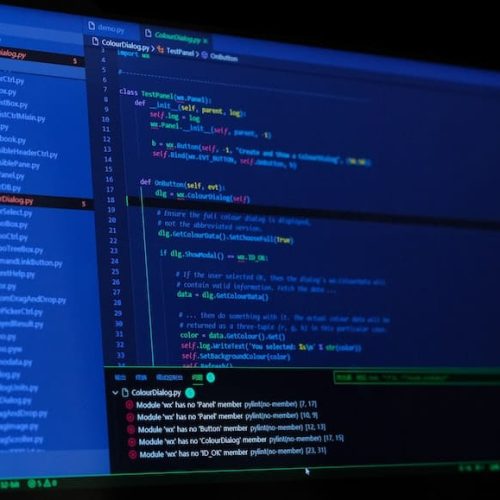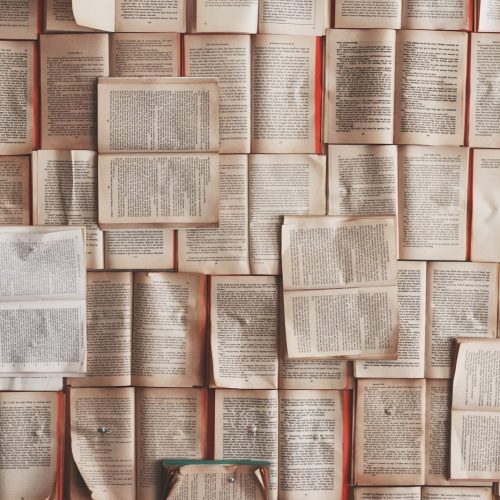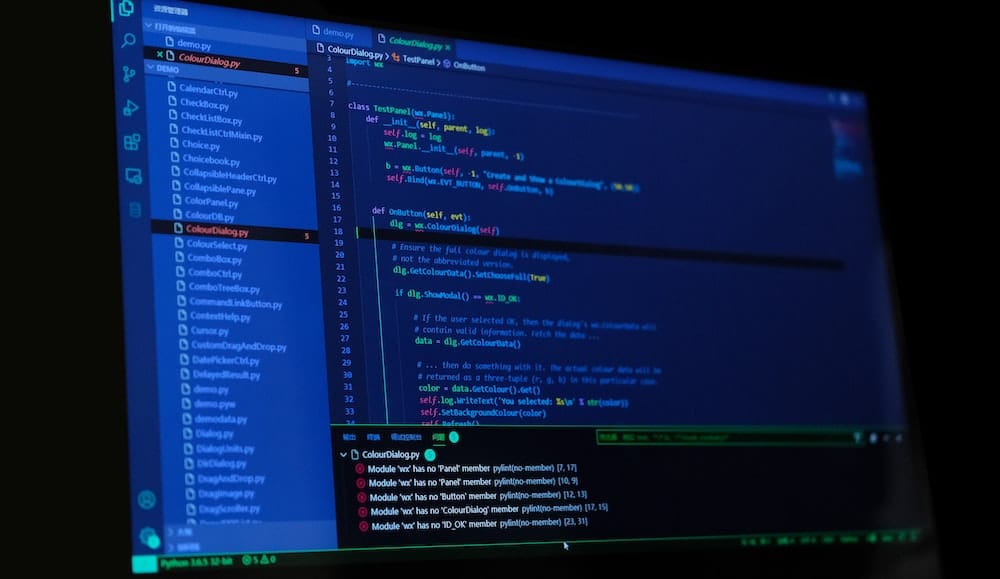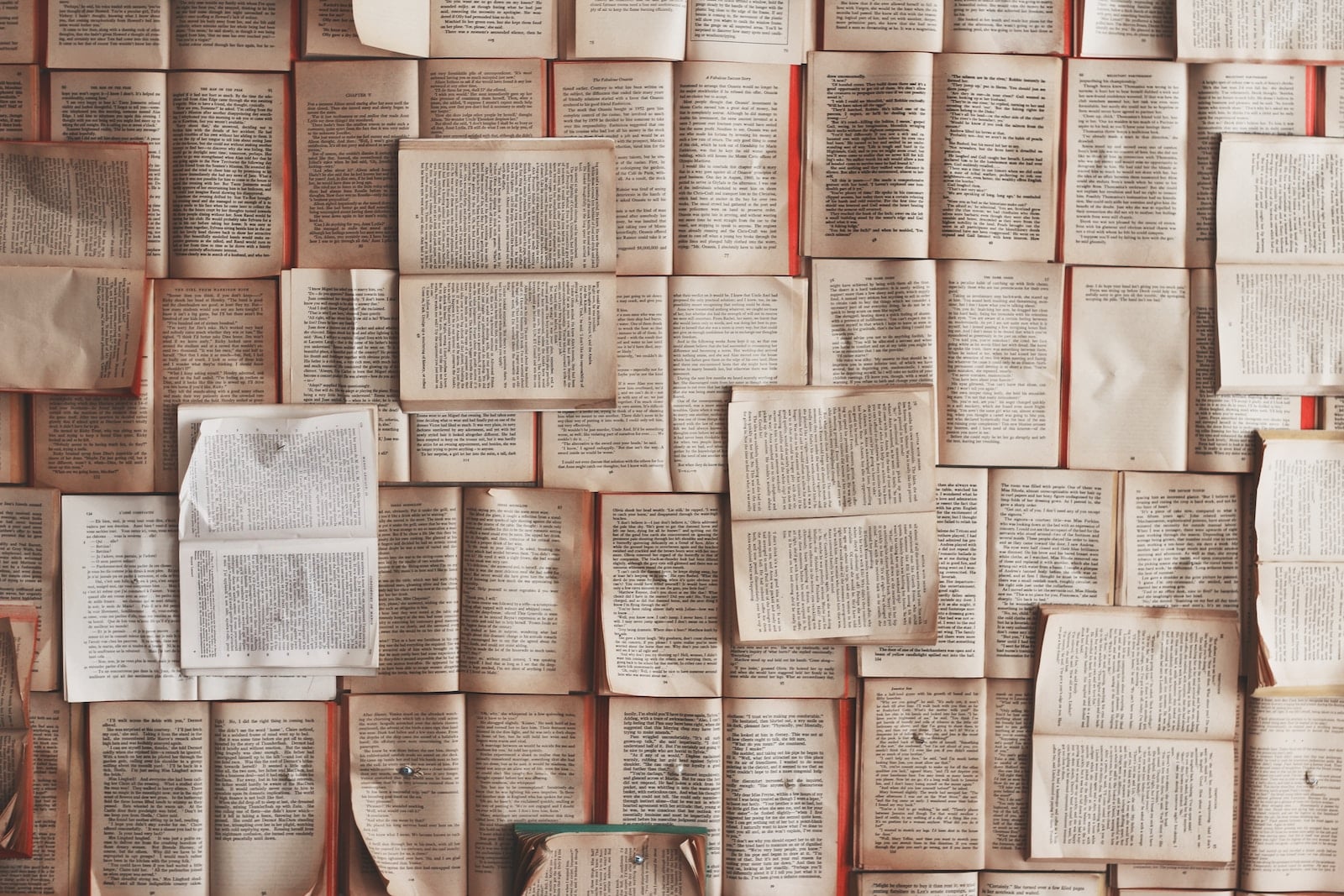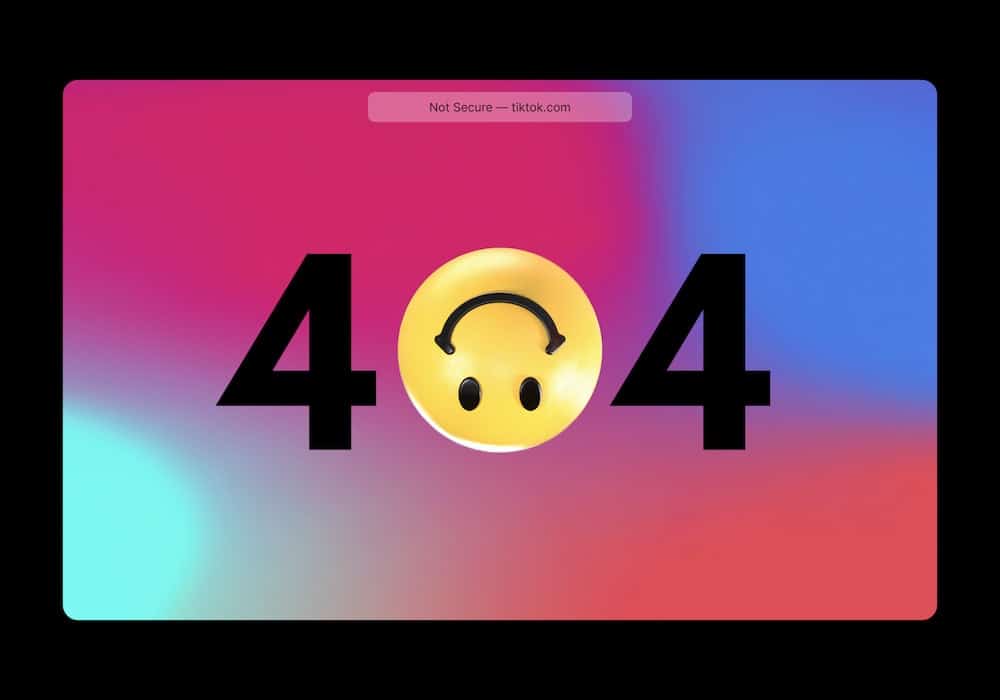You’re curious about the digital world, aren’t you? It’s easy to confuse web design with web development. Don’t worry, you’re not alone.
Here, we’ll dissect the roles of a web designer and a web developer. We’ll delve into their responsibilities, tools, and skills required.
By the end, you’ll understand how these two distinct roles collaborate to create the websites you love. Ready to unravel this mystery? Let’s dive in!
Defining Web Design
In contrast to web development, web design is all about the aesthetic and user interface aspects of a website that you’ll interact with. It’s rooted in a design philosophy that prioritizes visual aesthetics and user experience, ensuring that you find navigating the site to be intuitive and enjoyable.
This philosophy seeks to balance form and function, marrying beauty with usability. Good design isn’t just about looking good – it’s about creating a seamless, satisfying user experience. The emphasis is on simplicity, clarity, and consistency.
Every color, font, and layout choice is intentional, designed to guide your eyes and fingers where they need to go. So next time you’re on a website, take a moment to appreciate the web design.
Understanding Web Development
While you’re appreciating the visual appeal of a website, it’s the web developer’s work that keeps everything running smoothly behind the scenes. They use various development methodologies to build the site’s functionality, ensuring each element works as it should. Server management is another critical aspect of their role, as they must maintain the servers that host the website.
Web development involves several key tasks:
- Implementing code for website functionality
- Testing and debugging the site
- Managing servers to ensure optimal performance
These tasks require a strong understanding of programming languages, problem-solving skills, and attention to detail. Whether it’s creating interactive features or ensuring the site can handle high traffic volumes, a web developer’s role is crucial in the digital landscape.
Web Designer’s Key Responsibilities
After delving into the technical world of web development, it’s now time for you to explore the creative side of building a website, which is the key responsibility of a web designer. Your main role is to design aesthetically pleasing and functional sites, focusing on design aesthetics and color theory.
| Key Responsibility | Description |
|---|---|
| Design Aesthetics | You’ll create visually engaging web layouts. This involves a good understanding of graphic design, typography, and image editing. |
| Color Theory | You should master the science and art of using color to set the mood, evoke emotions, and convey messages effectively. |
| User Experience | You need to ensure the site is easy to navigate and that the content is accessible and engaging. |
As a web designer, you’re not just making a site look pretty, but you’re also ensuring it serves its purpose effectively.
Web Developer’s Essential Tasks
As a web developer, you’re charged with the crucial task of building and coding a website’s functional elements. This role requires a developer’s mindset – detailed, analytical, and always seeking ways to improve the user’s experience. Agile methodologies are a key part of your workflow, allowing for continuous improvement and adaptation.
Your essential tasks include:
- Developing user interfaces: This involves creating the front-end of a website, ensuring it’s both visually appealing and user-friendly.
- Back-end coding: This is where you make sure the site functions correctly, managing server data and databases.
- Testing and debugging: To ensure a seamless user experience, you’re responsible for identifying and fixing any issues or bugs in the code.
Your impact as a web developer is significant, shaping how users interact with the web.
Tools and Technologies in Web Design
As you venture into the world of web design, you’ll encounter an array of essential software and cutting-edge technologies. Familiarity with these tools, from basic design software to advanced UX/UI tools, is vital for creating compelling, user-friendly websites.
Let’s dissect these instruments and technologies to understand their role in enhancing web design.
Essential Web Design Software
In your journey towards becoming a proficient web designer, you’ll need to familiarize yourself with essential web design software, tools, and technologies. The selection of the right tools mainly depends on software affordability and the level of design automation you require.
Here are a few must-have tools:
- Adobe Photoshop: This software is a staple in web design for creating mockups, editing photos, and crafting graphics. However, it’s a bit pricey.
- Sketch: Sketch is a vector-based design tool offering great design automation. It’s affordable and perfect for UI, UX, and mobile app design.
- Sublime Text: An essential text editor that’s light, easy to use, and free.
These tools won’t only help you create aesthetically pleasing designs but also enhance your productivity.
Latest Design Technologies
Now that you’re familiar with essential web design software, let’s dive into the latest design technologies reshaping the web design landscape.
Augmented Reality (AR) in design has emerged as a game-changer. It’s enhancing user experience by creating immersive, interactive environments. With AR, you’re not just designing static pages but crafting rich, dynamic experiences.
Another tool that’s gaining traction is blockchain technology in web design. It’s not just for cryptocurrencies anymore! Blockchain can significantly enhance site security, create decentralized applications, and even influence SEO. This secure, transparent technology is setting new standards in data management and transaction processing.
UX/UI Design Tools
While you’re exploring new technologies like AR and blockchain, don’t forget to equip yourself with the powerful UX/UI design tools that are foundational in web design. These tools will help you apply color theory and create mobile-first designs, crucial elements to modern web design.
Consider the following tools:
- Sketch: This vector-based design tool allows you to design interfaces, websites, and icons with ease. It’s especially popular for its features that facilitate mobile-first design.
- Adobe XD: An all-in-one UX/UI design tool that allows you to create user interfaces, apply color theory, prototype, and share for feedback and collaboration.
- InVision: This prototyping tool helps you create interactive and animated designs. It’s great for testing out your designs before finalizing them.
Tools and Technologies in Web Development
You’ll find a wide range of tools and technologies crucial to your work as a web developer. Emerging JavaScript frameworks and the evolution of responsive design have significantly influenced the web development landscape.
| Tools | Description |
|---|---|
| JavaScript Frameworks | They streamline coding and support responsive design elements. |
| CSS Preprocessors | They enable better style sheet syntax, enhancing coding efficiency. |
| Version Control/Git | They allow developers to track and control changes to the project code. |
JavaScript frameworks, such as React and Angular, are transforming user interactivity and responsiveness. CSS preprocessors like Sass and Less simplify and enhance CSS coding. And, Git helps manage project versions seamlessly. Mastering these tools will not only improve your productivity but also elevate the quality of your work.
Skills Needed for Web Design
In contrast to the numerous technical tools required for web development, a handful of essential skills can significantly boost your proficiency in web design. You need a keen understanding of design aesthetics and color psychology to craft visually appealing and user-friendly websites.
- Design Aesthetics: Aptitude for design aesthetics allows you to create engaging layouts. It’s crucial in weaving visual elements together to create a cohesive and compelling design.
- Color Psychology: Knowledge of color psychology helps in choosing the right hues that can evoke specific emotions and reactions from users.
- Communication Skills: This allows you to understand client needs and translate them into functional designs.
Skills Required in Web Development
In your journey to become a proficient web developer, there are key skills you’ll need to master.
Understanding coding languages is crucial as it forms the backbone of web development.
Additionally, honing your debugging skills and developing an ability to thoroughly test websites will set you apart in this competitive field.
Understanding Coding Languages
As a web developer, you’ll need to master several coding languages to effectively build and maintain websites. Language versatility is a crucial skill, often honed in coding bootcamps. These intensive training programs will equip you with the knowledge of different coding languages, enabling you to adapt to various web development tasks.
Understanding coding languages involves:
- Grasping the syntax and structure of each language. This is the foundation of your coding ability.
- Knowing how to utilize libraries and frameworks. These tools can enhance your coding efficiency.
- Debugging and problem-solving. Mistakes are inevitable in coding. Being able to identify and fix errors is vital.
Mastering these skills will ensure your proficiency in web development.
Proficiency in Debugging
For a successful career in web development, you’ll need a high level of proficiency in debugging, which involves identifying and fixing coding errors swiftly and efficiently. Mastering debugging strategies is a crucial part of this.
You should be able to dissect a complex codebase, isolate the problematic section, and rectify it without disrupting the rest of the code.
Error handling is another important aspect of debugging. You must be adept at anticipating, detecting, and resolving errors in a way that minimizes their impact on the user’s experience. It’s about balancing speed and accuracy, ensuring that the website or application remains functional and user-friendly.
Website Testing Abilities
Beyond mastering debugging techniques, you’ll also need substantial website testing abilities to excel as a web developer. This involves understanding different testing methodologies and knowing how to conduct usability evaluation effectively.
Specific skills you’ll need to hone include:
- Proficiency in various testing methodologies, such as black box testing, white box testing, and regression testing. Understanding these methods allows you to determine the most appropriate approach for each unique situation.
- Competence in usability evaluation. You must be able to assess the website’s interface and ensure it’s user-friendly, efficient, and accessible.
- Expertise in using testing tools and software. These tools can automate certain tests, allowing you to save time and focus on more complex tasks.
These abilities won’t only make you a skilled developer but also ensure you create high-quality websites that meet user needs.
Collaborative Work: Designers and Developers Together
In the realm of web creation, designers and developers often work hand in hand, leveraging each other’s skills to build a cohesive and engaging digital experience. The team dynamics are critical in this process.
Designers, with their creative prowess, craft compelling visuals and user interfaces. Developers, on the other hand, transform these designs into functional web elements.
However, communication barriers can pose a significant challenge. Misunderstandings can lead to misaligned expectations and flawed execution. Effective collaboration requires clear, concise communication and a mutual understanding of the project’s goals.
You’ll find that successful teams often use tools and practices to bridge these gaps. Regular meetings allow for ongoing communication and updates. Shared digital workspaces provide a centralized location for collaboration and feedback. Detailed documentation ensures that everyone is on the same page.
This synergy can transform individual expertise into collective triumph, optimizing web creation.
Conclusion
In a nutshell, both web designers and web developers are vital for creating an effective website.
While designers focus on aesthetics and user experience, developers ensure functionality and efficiency.
They utilize different tools and require distinct skills, but, at the end of the day, they work together to bring a website to life.
So, whether you’re leaning towards web design or development, both fields offer rewarding opportunities in the tech industry.