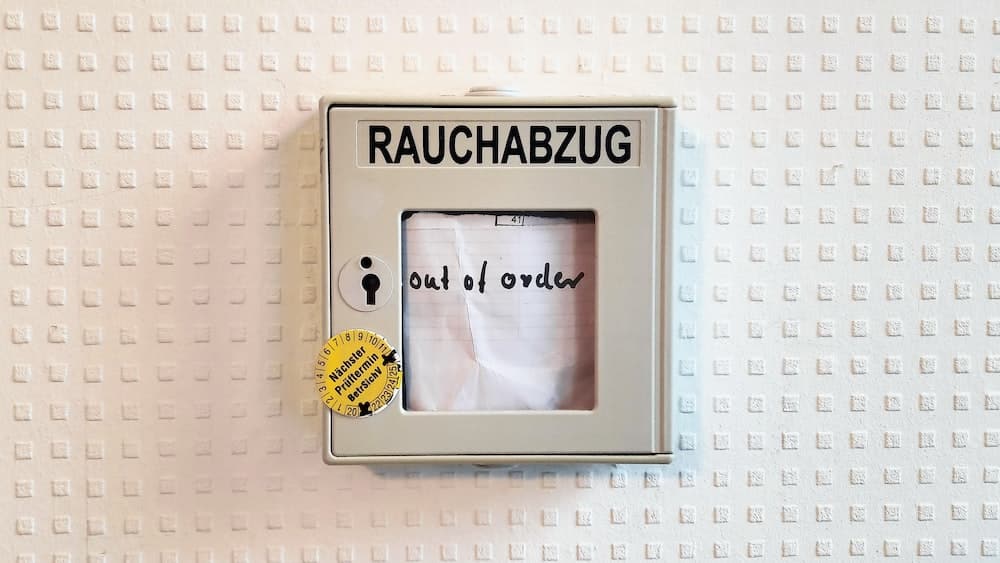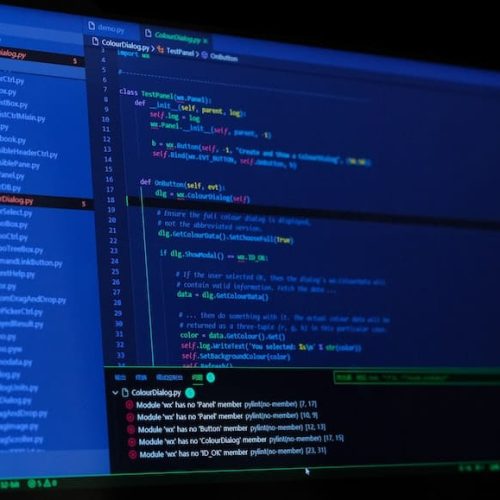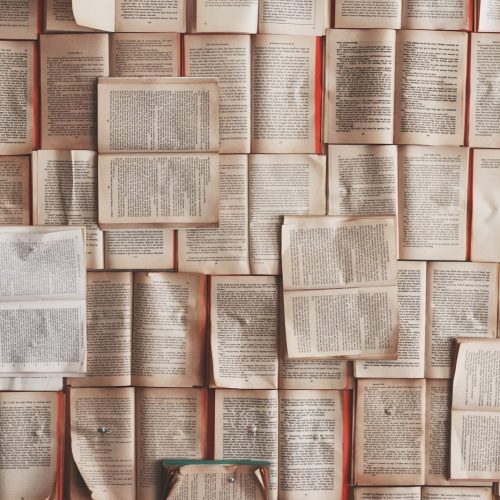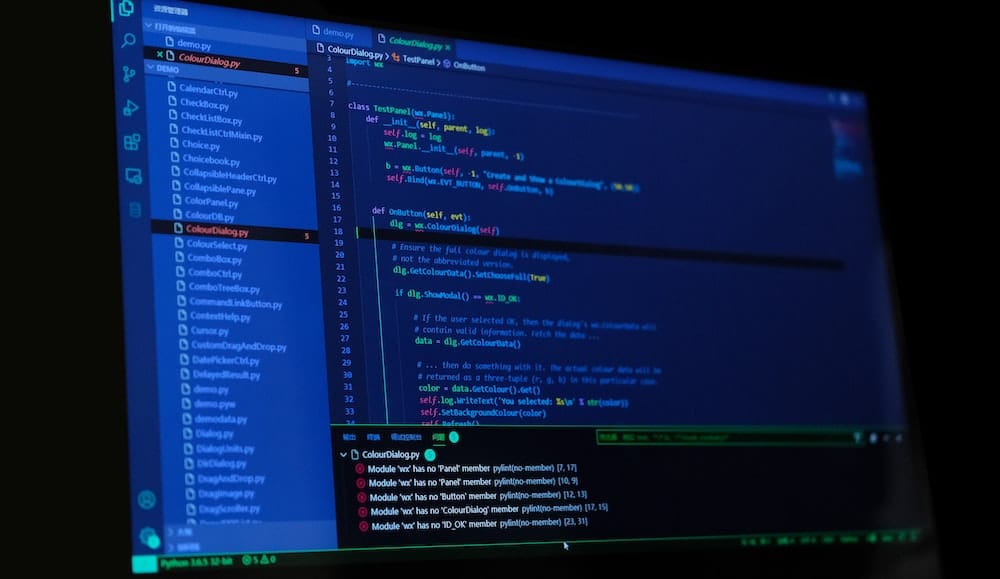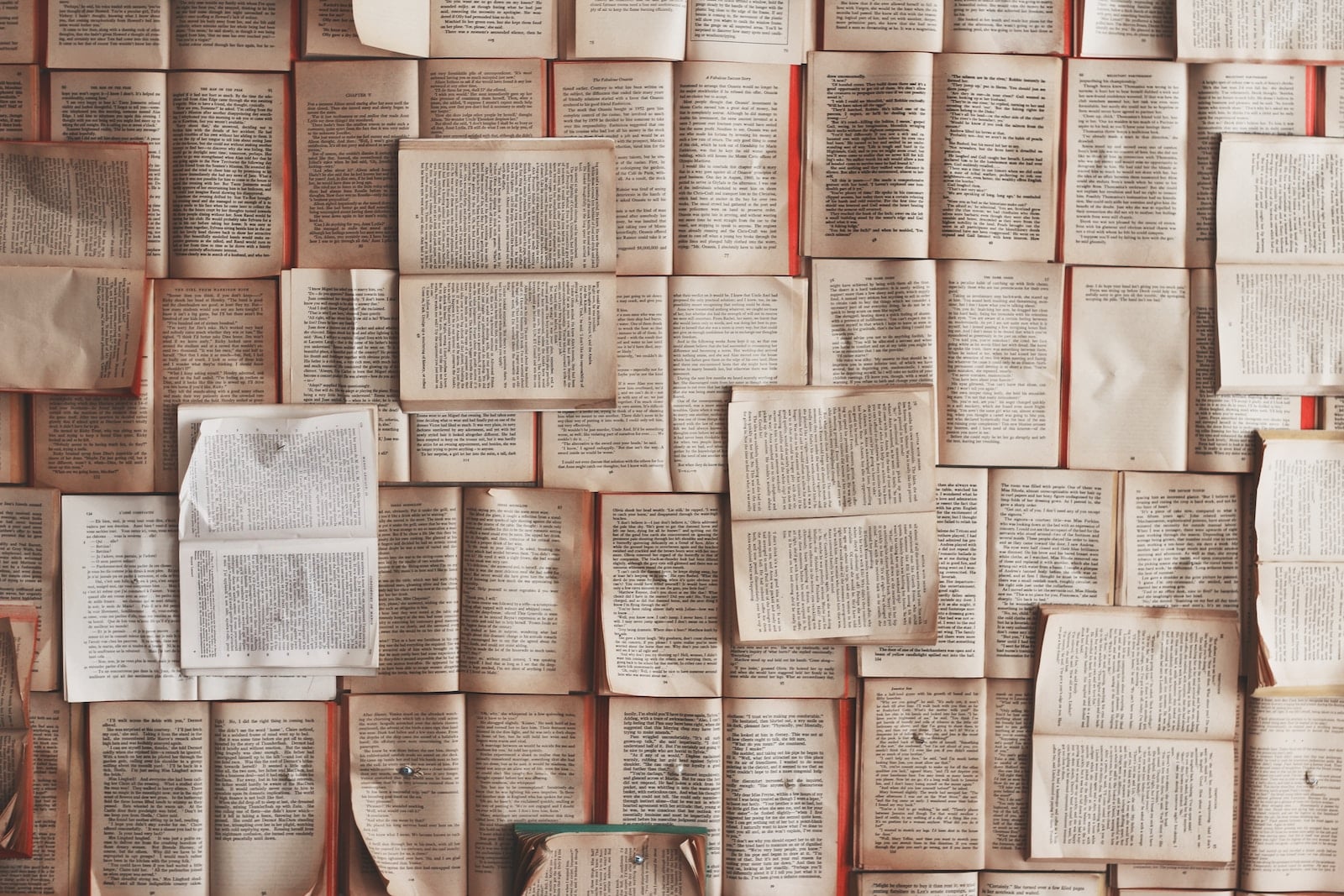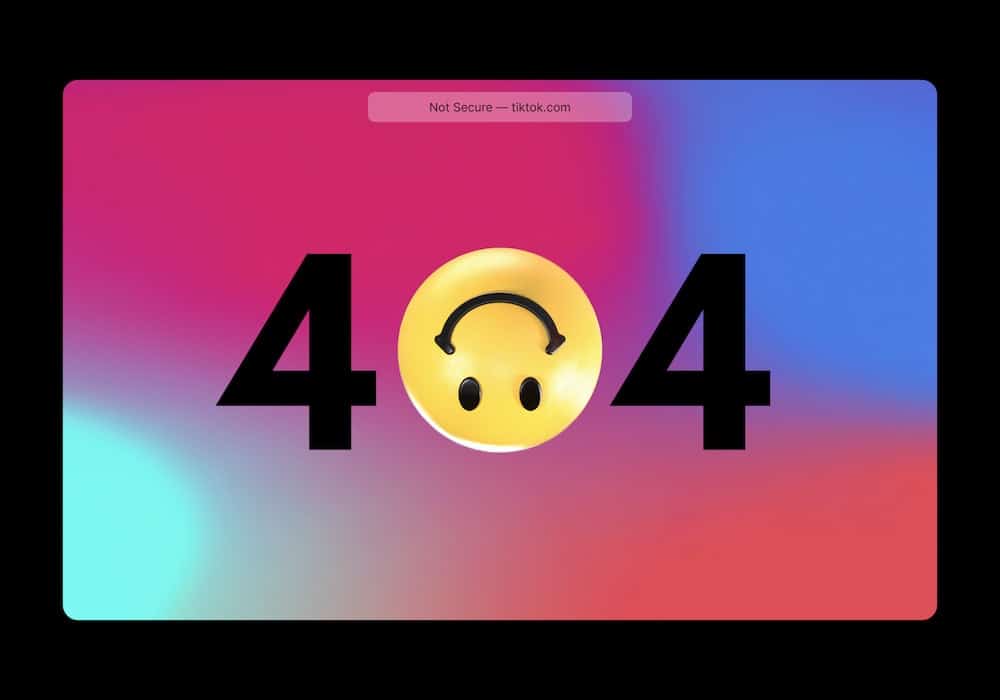In the digital landscape, encountering a 502 Bad Gateway Error can disrupt the seamless flow of online operations, hindering user experience and productivity.
To address this, innovative strategies are essential. This brief will explore effective techniques to overcome this error, catering to the needs of those seeking innovative solutions.
By delving into server status checks, website code reviews, resource optimization, and the implementation of content delivery networks and caching solutions, we aim to provide a comprehensive guide for resolving this issue.
Additionally, seeking support from hosting providers will be emphasized, underlining the importance of collaborative problem-solving.
Embracing these strategies will not only rectify the 502 Bad Gateway Error but also foster a more resilient and efficient digital infrastructure.
Understanding the 502 Bad Gateway Error
One must understand the 502 Bad Gateway error to effectively resolve it in web server communications. This error occurs when a server acting as a gateway or proxy receives an invalid response from the upstream server. Understanding server communication is crucial in diagnosing this issue, as it often indicates a problem with the backend server, such as overloading or unresponsive server processes.
When the gateway server is unable to connect to the upstream server to fulfill the client request, the 502 Bad Gateway error is triggered. Identifying backend issues, such as server misconfigurations or network problems, is essential for resolving this error.
Checking Server Status and Configuration
When addressing a 502 Bad Gateway error, it’s crucial to begin by checking the server status and configuration.
This involves conducting a thorough server status check and reviewing the configuration settings to identify any potential issues.
Server Status Check
To ensure proper functionality and diagnose a 502 Bad Gateway error, it is crucial to conduct a thorough check of the server status and configuration.
Server monitoring plays a pivotal role in identifying potential issues that may lead to the occurrence of a 502 error. By continuously monitoring the server status, administrators can swiftly detect anomalies and undertake proactive measures to prevent potential downtime.
Error diagnostics also form an integral part of server status checks, allowing for the identification and resolution of underlying problems contributing to the 502 Bad Gateway error.
Additionally, reviewing the server configuration, including network settings, load balancers, and proxy servers, is essential to ensure optimal performance and mitigate the risk of encountering gateway issues.
Regular server status checks and proactive maintenance are essential for maintaining a stable and reliable web environment.
Configuration Review
How thoroughly should server status and configuration be reviewed to effectively address a 502 Bad Gateway error?
When reviewing server status and configuration, it is essential to conduct a comprehensive analysis of security measures and network latency. This entails examining the server’s security protocols, such as SSL certificates, firewalls, and access controls, to ensure that they are properly configured and up to date.
Additionally, evaluating network latency, including the speed and reliability of data transmission across the network, is crucial in identifying potential bottlenecks that could contribute to the occurrence of a 502 Bad Gateway error.
Troubleshooting Common Issues
An in-depth examination of server status and configuration is imperative for effectively troubleshooting common issues related to a 502 Bad Gateway error. To address this, consider the following:
Analyzing logs: Regularly review server logs to identify any patterns or specific error messages that could indicate the root cause of the 502 Bad Gateway error.
Network diagnostics: Utilize network diagnostic tools to assess the connectivity between the client, server, and any intermediary devices. This can help pinpoint any network-related issues that may be contributing to the error.
Server configuration audit: Conduct a comprehensive review of the server’s configuration settings, ensuring that they align with best practices and are optimized for performance.
Reviewing Website Code and Plugins
When encountering a 502 Bad Gateway error, reviewing website code and plugins is crucial in identifying potential issues.
Check for plugin compatibility with your server environment and review the server configurations to ensure they align with the requirements of the website.
These steps are essential in troubleshooting and resolving the error effectively.
Check Plugin Compatibility
Ensuring plugin compatibility is essential for resolving a 502 Bad Gateway error. When troubleshooting plugin compatibility, consider the following:
Review Plugin Updates: Regularly update plugins to the latest versions to ensure compatibility with the website’s server configuration.
Identify Conflict: Use diagnostic tools to pinpoint any conflicting plugins that may be causing the 502 error, and resolve these conflicts promptly.
Test in Isolation: Disable all plugins and reactivate them one by one to identify which one is causing the issue, allowing for targeted troubleshooting.
Review Server Configurations
To address the 502 Bad Gateway error, it is imperative to thoroughly review the website code and plugins to ensure compatibility with the server configurations.
This includes evaluating server performance and network latency to identify any potential bottlenecks or issues impacting the server’s ability to handle requests.
Optimizing server performance involves assessing resource allocation, such as CPU, memory, and disk I/O, to ensure that the server can effectively handle the incoming traffic.
Additionally, addressing network latency issues, such as minimizing round-trip times and optimizing data transfer, can significantly improve the server’s responsiveness.
Furthermore, reviewing website code and plugins for any inefficiencies or compatibility issues with the server configurations is essential for resolving the 502 Bad Gateway error and ensuring a seamless user experience.
Optimizing Server Resources and Load Balancing
Optimizing server resources and load balancing requires careful analysis of traffic patterns and the allocation of resources to ensure efficient distribution of incoming requests. To achieve this, consider the following strategies:
Implementing caching mechanisms to reduce the load on the server and improve response times.
Utilizing content delivery networks (CDNs) to distribute content geographically and reduce latency for users across different regions.
Employing load balancing techniques such as round-robin, least connections, or IP hash to evenly distribute incoming traffic across multiple servers.
Implementing CDN and Caching Solutions
Implementing CDN and caching solutions can effectively reduce server load and improve response times, thereby enhancing the overall performance and reliability of the system.
Content delivery networks (CDNs) distribute content across multiple servers geographically closer to end-users, reducing the physical distance data travels and consequently improving load times.
By caching frequently accessed content, CDN solutions minimize the need for repeated requests to the origin server, further optimizing performance.
Leveraging CDN and caching technologies not only accelerates content delivery but also decreases the strain on the server, mitigating the risk of a 502 Bad Gateway error.
This approach not only enhances user experience but also ensures the system can efficiently handle traffic spikes, making it a crucial aspect of performance optimization in modern web infrastructure.
Seeking Support From Hosting Provider
A prudent course of action in addressing a 502 Bad Gateway error involves reaching out to the hosting provider for expert assistance in diagnosing and resolving the issue. When seeking support from the hosting provider, consider the following:
Communication with hosting provider: Initiate a clear and concise communication channel with the hosting provider to convey the specific details of the 502 Bad Gateway error and any relevant troubleshooting steps already taken.
Technical assistance from hosting provider: Request technical expertise from the hosting provider to analyze server logs, inspect network configurations, and conduct a thorough investigation to pinpoint the root cause of the error.
Collaborative problem-solving: Work in collaboration with the hosting provider to implement recommended solutions and preventive measures to ensure the long-term stability and performance of your website.
Frequently Asked Questions
Can a 502 Bad Gateway Error Be Caused by Issues With a Specific Internet Browser or Device?
Yes, a 502 bad gateway error can be caused by issues with a specific internet browser or device. This may be due to browser compatibility, requiring device troubleshooting. However, it can also stem from network configuration or server overload.
Are There Any Common Mistakes That Website Owners Make That Can Lead to a 502 Bad Gateway Error?
Common causes of a 502 bad gateway error include server overload, misconfigured server settings, and network issues. Troubleshooting steps involve checking server logs, ensuring proper server configuration, and optimizing network connectivity for seamless website operation.
How Can I Determine if a 502 Bad Gateway Error Is Temporary or if It Requires Immediate Action?
When troubleshooting a 502 Bad Gateway error, it’s crucial to monitor server health and conduct thorough analysis. To determine if the error is temporary or requires immediate action, assess server logs and conduct real-time performance monitoring for accurate insights.
What Are Some Potential Security Concerns Related to a 502 Bad Gateway Error, and How Can They Be Addressed?
Addressing potential security concerns related to a 502 Bad Gateway error is crucial. Mitigating impact involves evaluating potential vulnerabilities, ensuring secure communication between servers, and implementing robust firewall and intrusion detection systems to prevent unauthorized access and data breaches.
Is It Possible for a 502 Bad Gateway Error to Impact a Website’s Search Engine Rankings, and if So, How Can This Be Mitigated?
A 502 Bad Gateway error can impact a website’s search engine rankings by disrupting user experience and causing indexing issues. To mitigate this, ensure robust server infrastructure, use reliable CDNs, implement proper error handling, and monitor website performance regularly.
Image Credits
- “a picture frame with a picture of a person on it” by Mark König (featured)