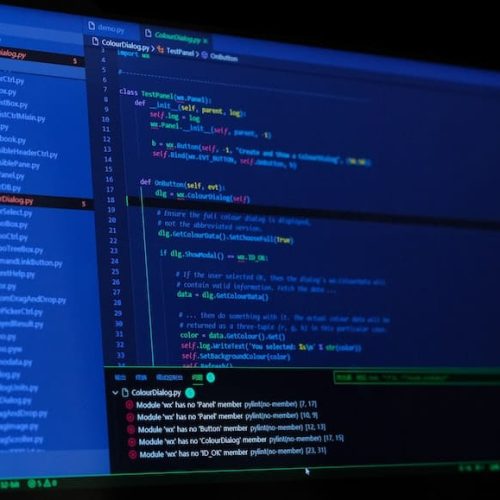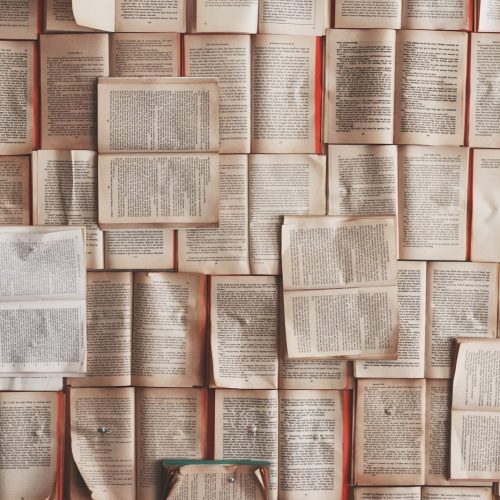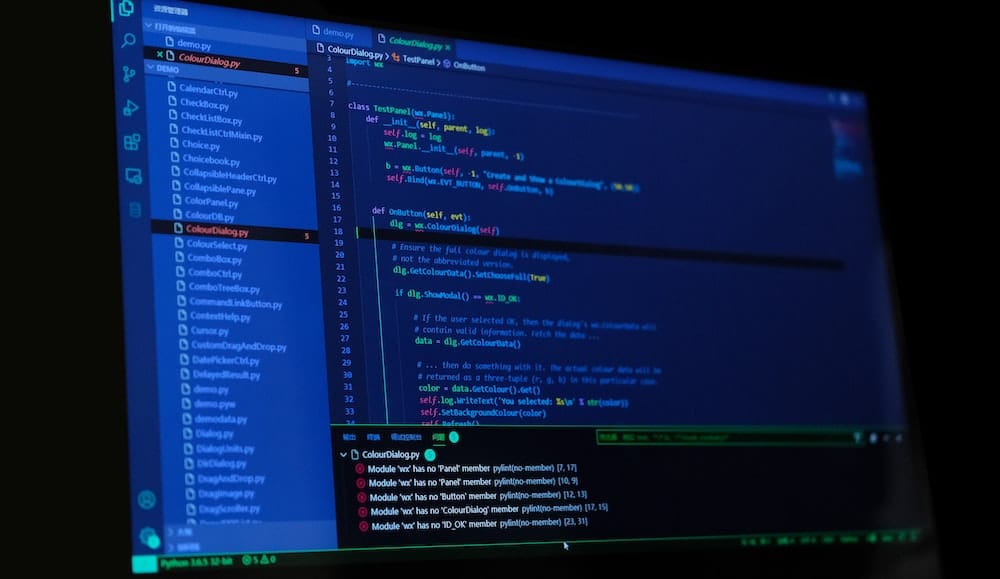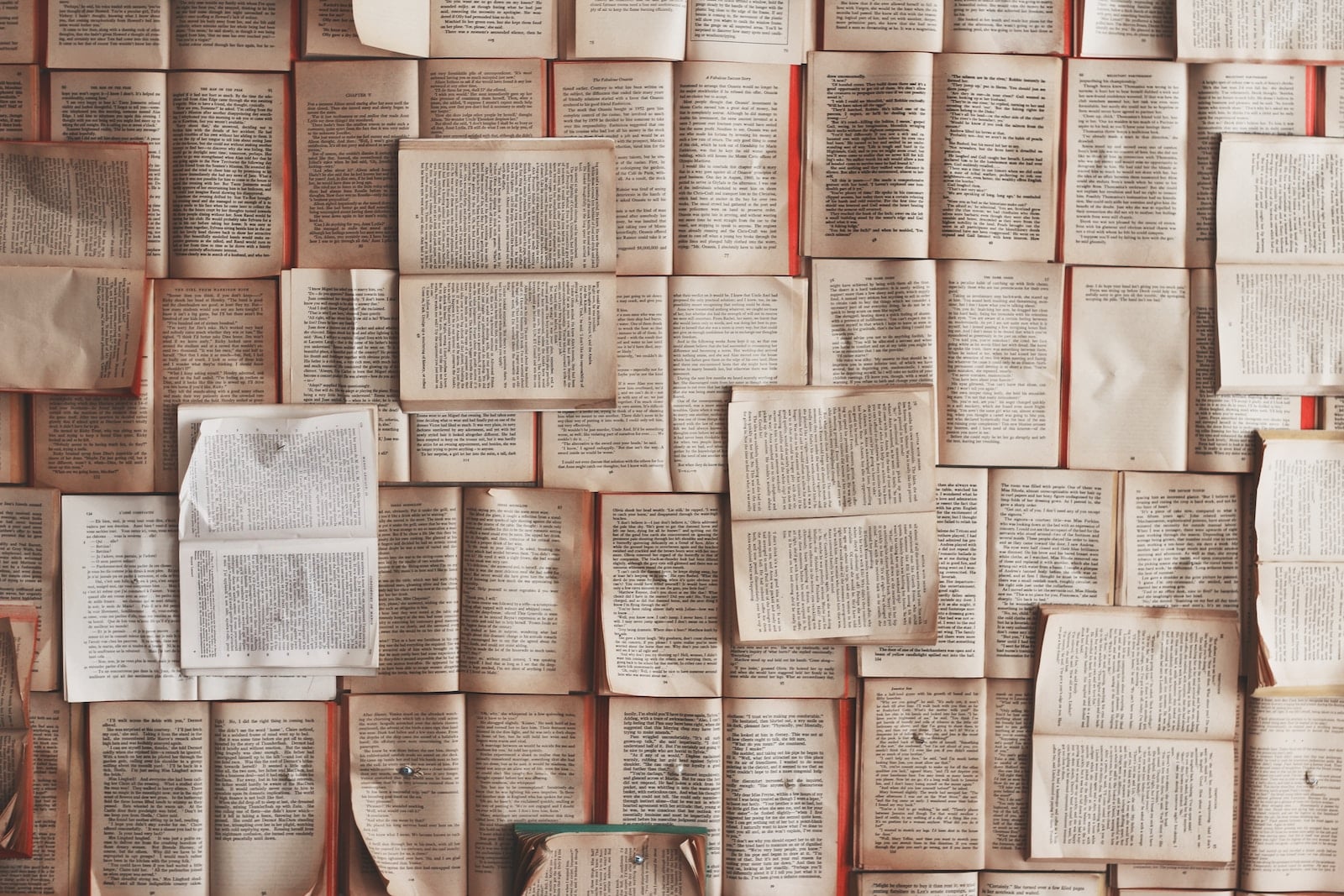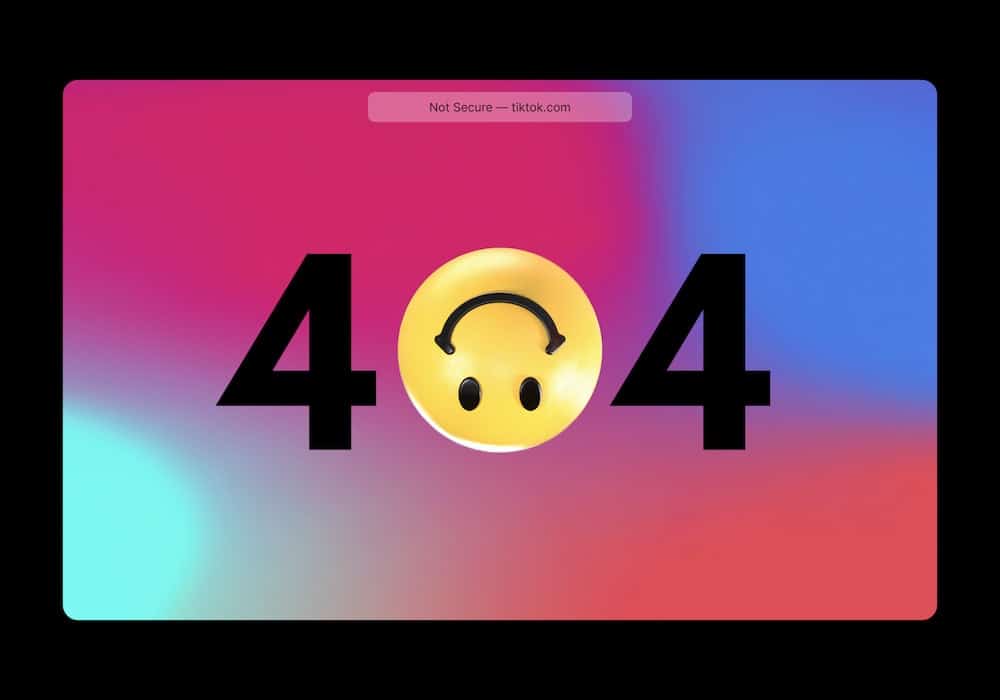Encountering the 504 Gateway Timeout Error can disrupt the seamless functioning of a website, affecting user experience and potentially leading to loss of business opportunities. Addressing this issue requires a strategic and innovative approach.
In this guide, we will explore effective methods to diagnose and rectify the 504 Gateway Timeout Error, empowering website administrators with the knowledge and tools to optimize their site’s performance.
From meticulous server configuration checks to implementing advanced load balancing solutions and leveraging content delivery networks, this guide will offer insightful strategies to resolve this error and ensure uninterrupted access to your website.
Embracing innovation and practical problem-solving, let’s delve into the steps to conquer the 504 Gateway Timeout Error and elevate your website’s reliability.
Understanding the 504 Gateway Timeout Error
The 504 Gateway Timeout error occurs when a server did not receive a timely response from another server it was accessing while attempting to load a web page. Understanding timeout thresholds is crucial in troubleshooting network issues that lead to this error.
Timeout thresholds refer to the maximum time a server is willing to wait for a response from another server. When this threshold is exceeded, the 504 error is triggered.
To address this, it’s essential to delve into the network infrastructure, analyze server logs, and monitor network traffic to identify bottlenecks or connectivity issues.
Additionally, implementing robust error-handling mechanisms and optimizing server configurations can help mitigate the occurrence of 504 Gateway Timeout errors, ensuring a seamless user experience and an innovative, reliable web environment.
Checking Server Status and Configuration
Now, let’s address the crucial aspects of server status check and configuration troubleshooting.
Understanding the current server status is essential in diagnosing the 504 Gateway Timeout error, as it provides insight into potential performance issues.
Additionally, investigating the server configuration can reveal any misconfigurations or conflicts that may be contributing to the error.
Server Status Check
When troubleshooting the 504 Gateway Timeout error on your site, it’s essential to start by conducting a comprehensive server status check and reviewing its configuration. This involves examining the server response times and network latency to identify any potential issues causing the gateway timeout error. Use the table below to record and analyze the server status and configuration, including response times and network latency.
| Server Status Check | Configuration Review | Action Required |
|---|---|---|
| Server response time | Network latency | Resolve latency issues |
| Error logs | Software versions | Update outdated software |
| CPU and memory usage | Security settings | Optimize server resources |
Configuration Troubleshooting
To address configuration troubleshooting for the 504 Gateway Timeout error, it is crucial to delve into a meticulous analysis of server status and configuration, ensuring precise identification and resolution of any underlying issues.
Troubleshooting network issues is essential in this process, as it involves examining the network setup to identify and resolve any connectivity or routing problems that may be contributing to the gateway timeout error.
Additionally, configuring caching mechanisms can play a pivotal role in resolving the 504 error. By optimizing caching settings, such as implementing effective caching policies and ensuring proper cache validation, it is possible to alleviate the strain on the server and mitigate the occurrence of gateway timeout errors.
Through strategic configuration adjustments and network issue troubleshooting, the 504 Gateway Timeout error can be effectively addressed, enhancing the overall site performance.
Optimizing Website Performance
Improving website performance is essential for preventing 504 Gateway Timeout errors and ensuring smooth user experiences. To optimize your site, consider the following techniques:
Website caching: Utilize caching mechanisms to store frequently accessed data, reducing the need to fetch information from the server repeatedly.
Image optimization: Compress images to reduce their file size without compromising quality, leading to faster load times.
Content delivery networks (CDNs): Distribute website content across multiple servers globally to decrease latency and improve page load speed.
Minification of code: Remove unnecessary characters from code without altering its functionality, reducing file sizes and speeding up website loading.
Browser caching: Instruct browsers to store website data locally, allowing faster retrieval and reducing the need for repeated requests to the server.
Reviewing Proxy and Firewall Settings
Proxy troubleshooting involves examining the proxy server to ensure it is functioning optimally. Verify that the proxy server is not introducing delays by monitoring its response times and checking for any potential bottlenecks.
Reviewing firewall configuration is crucial. Ensure that the firewall rules are not overly restrictive, causing legitimate requests to be blocked and resulting in gateway timeouts. It’s essential to assess the firewall settings to guarantee that they are allowing necessary traffic through without unnecessary delays.
Implementing Load Balancing Solutions
When implementing load balancing solutions to address 504 Gateway Timeout errors on your site, it is important to carefully consider the distribution of incoming traffic among multiple servers. Load balancing benefits include improved website performance, scalability, and high availability.
To ensure successful implementation, consider the following load balancing best practices:
- Utilize a combination of hardware and software load balancers
- Regularly monitor server health and performance metrics
- Implement fault-tolerant configurations to prevent single points of failure
- Use intelligent traffic routing algorithms to optimize resource utilization
- Consider implementing a content delivery network (CDN) to further distribute content and reduce latency.
Implementing these best practices will help optimize your website’s performance and ensure a seamless user experience.
Examining DNS and CDN Configurations
Examining DNS and CDN configurations is essential for addressing 504 Gateway Timeout errors on your site.
DNS troubleshooting involves ensuring that your domain’s DNS records are properly configured and resolving correctly. Check for any misconfigurations or outdated records that could lead to delays in DNS resolution, causing the 504 error.
Additionally, CDN optimization is crucial for reducing latency and speeding up content delivery. Evaluate your CDN settings to ensure that it is efficiently caching and delivering content to users. Consider adjusting cache expiration times, implementing prefetching techniques, and utilizing edge locations strategically to improve content delivery performance.
Analyzing Database Performance and Queries
To effectively address 504 Gateway Timeout errors on your site, it is imperative to analyze the performance of your database and the efficiency of your queries. This involves implementing database indexing strategies to enhance performance and employing query optimization techniques for efficient analysis. Consider the following:
Use of Proper Indexing: Implementing appropriate indexing strategies can significantly improve database performance.
Query Optimization Tools: Utilize advanced tools for analyzing and optimizing queries to enhance efficiency.
Regular Performance Monitoring: Continuously monitor database performance to identify and address any bottlenecks.
Database Schema Design: Optimize database schema design to ensure efficient query execution and data retrieval.
Utilizing Caching Mechanisms: Implement caching mechanisms to reduce the need for frequent database queries and improve overall performance.
Utilizing Content Delivery Networks (CDNs)
One effective strategy for addressing the 504 Gateway Timeout error is to integrate a reputable content delivery network (CDN) to efficiently distribute website content. CDNs offer numerous benefits, including faster loading times, improved website performance, and reduced server load. However, there are also drawbacks to consider, such as potential costs and the complexity of setup and maintenance. When implementing a CDN, it’s essential to follow best practices to maximize its effectiveness. This involves choosing a reliable CDN provider, strategically caching content, optimizing for mobile delivery, and regularly monitoring and fine-tuning the CDN configuration. By leveraging CDNs and adhering to best practices, website owners can effectively mitigate the occurrence of 504 Gateway Timeout errors and enhance overall site reliability and performance.
| CDN Benefits | CDN Drawbacks |
|-----------------------|--------------------------------|
| Faster loading times | Potential costs |
| Improved website performance | Complexity of setup and maintenance |
| Reduced server load | |
| | |
| CDN Implementation Best Practices |
|-----------------------------------|
| Choose a reliable CDN provider |
| Strategically cache content |
| Optimize for mobile delivery |
| Regularly monitor and fine-tune |
Monitoring and Managing Server Resources
It’s crucial to actively monitor and efficiently manage server resources to prevent the occurrence of the 504 Gateway Timeout error on your website. By ensuring proper resource allocation and performance tuning, you can enhance your site’s reliability and speed, providing a seamless user experience.
Here are five essential strategies for monitoring and managing server resources:
- Implement automated resource monitoring tools to track CPU, memory, and bandwidth usage.
- Utilize load balancing techniques to distribute traffic evenly across servers, preventing overload.
- Regularly conduct performance audits to identify bottlenecks and optimize server configurations.
- Employ caching mechanisms to reduce server load and improve response times for frequently accessed content.
- Consider scaling your infrastructure horizontally or vertically to accommodate growing traffic demands.
Implementing Error Handling and Retry Mechanisms
Implementing robust error handling and retry mechanisms is essential for ensuring seamless operation and user experience on your website, particularly in the context of managing server resources. Error handling involves anticipating potential errors, detecting them when they occur, and taking appropriate action to minimize disruption. Retry mechanisms are designed to automatically reattempt failed actions, reducing the impact of transient errors. Below is a table outlining key considerations for implementing effective error handling and retry mechanisms:
| Error Handling | Retry Mechanisms |
|---|---|
| Proper logging of errors | Implement exponential backoff |
| Graceful error messaging | Automatic retries with jitter |
| Monitoring for patterns of errors | Circuit breaker pattern implementation |
Frequently Asked Questions
Can I Use a VPN to Bypass the 504 Gateway Timeout Error on My Site?
Using a VPN to bypass the 504 Gateway Timeout error on a site can provide temporary relief. However, it may impact site performance. It’s advisable to explore troubleshooting techniques and consider alternative VPN solutions.
What Are Some Common Causes of the 504 Gateway Timeout Error That Are Not Discussed in This Article?
Common causes of the 504 Gateway Timeout Error, not typically discussed, include server overload due to high traffic or slow DNS resolution. These issues can disrupt the timely communication between servers, leading to the error.
Is There a Way to Automatically Receive Notifications When My Site Experiences a 504 Gateway Timeout Error?
Automated notifications for 504 gateway timeout errors can be set up through monitoring tools or server logs. Troubleshooting may involve VPN bypass, geographic analysis, and load balancing to address root causes and prevent recurring issues.
How Can I Determine if the 504 Gateway Timeout Error Is Specific to Certain Geographic Regions or Internet Service Providers?
To determine if the 504 gateway timeout error is specific to certain geographic regions or internet service providers, one can conduct testing latency and analyze network traffic to pinpoint potential bottlenecks and performance issues.
Are There Any Tools or Services That Can Help Me Quickly Troubleshoot and Resolve the 504 Gateway Timeout Error on My Site?
When dealing with the 504 Gateway Timeout error, leveraging advanced troubleshooting tools can expedite resolution. Understanding the impact of service providers on error occurrence is crucial. Innovative solutions exist to swiftly identify and rectify this issue for enhanced website performance.
Image Credits
- “MacBook Air beside gold-colored study lamp and spiral books” by Arnel Hasanovic (featured)