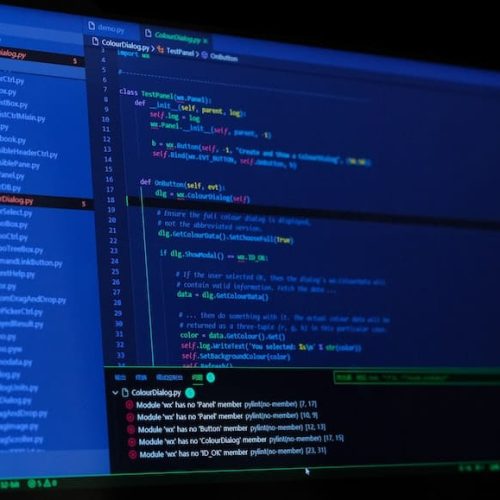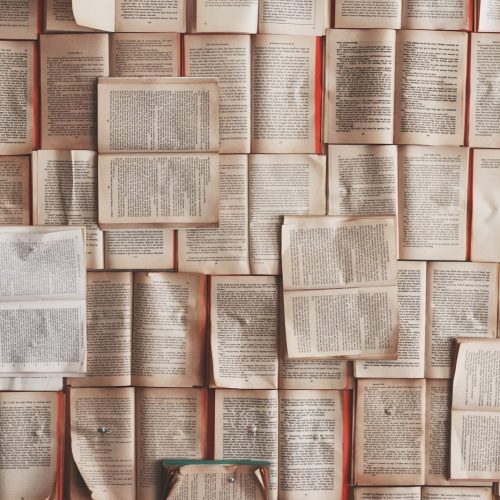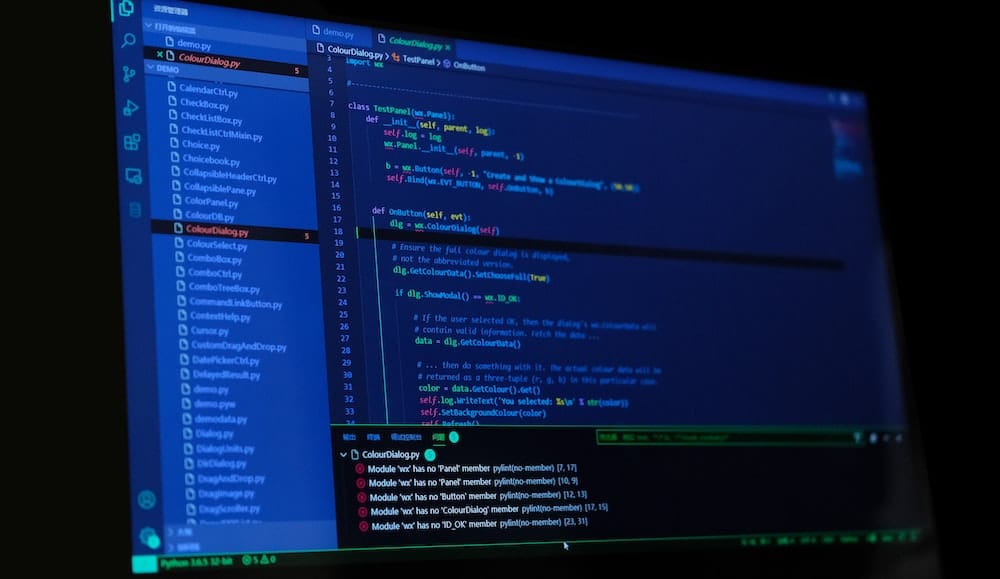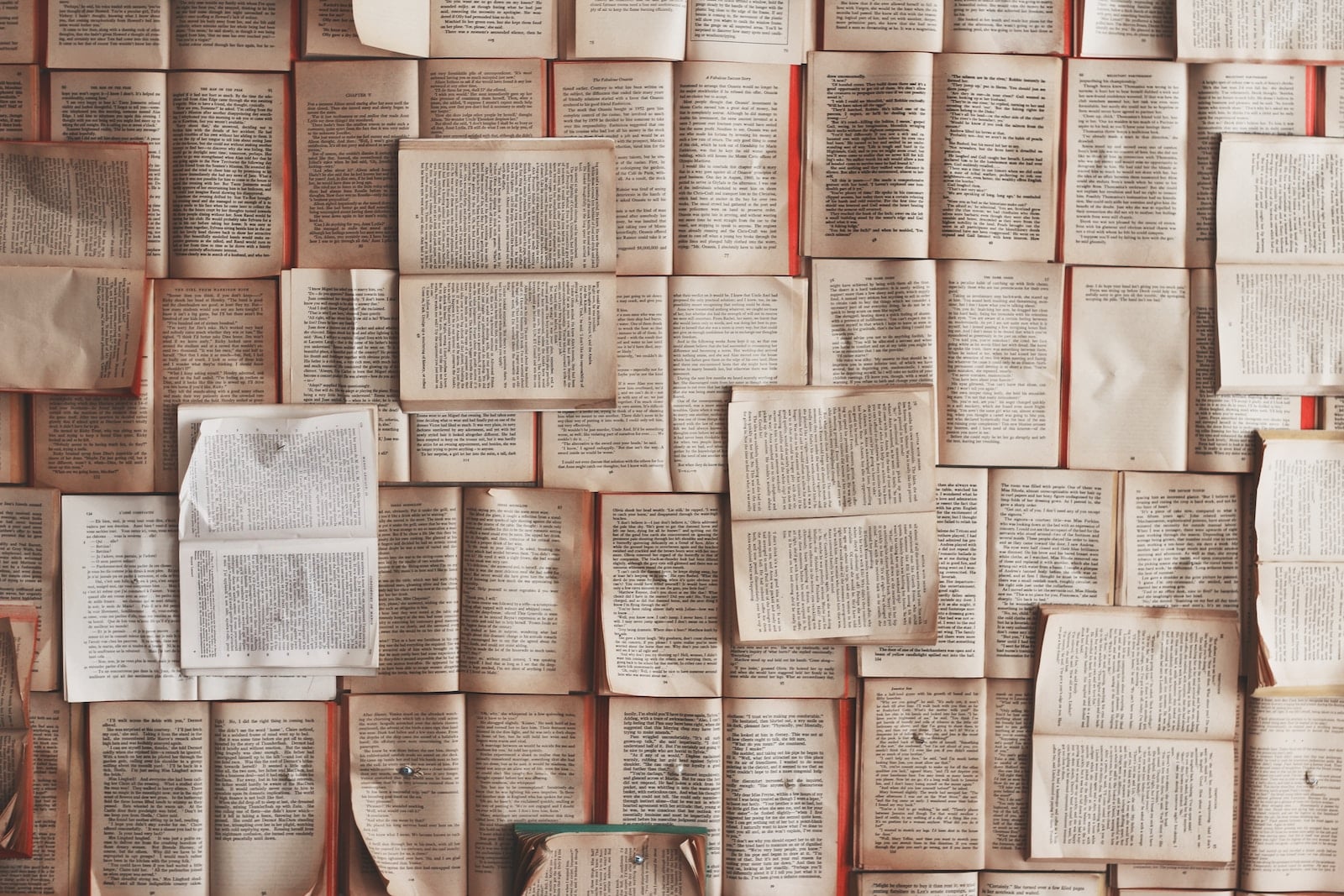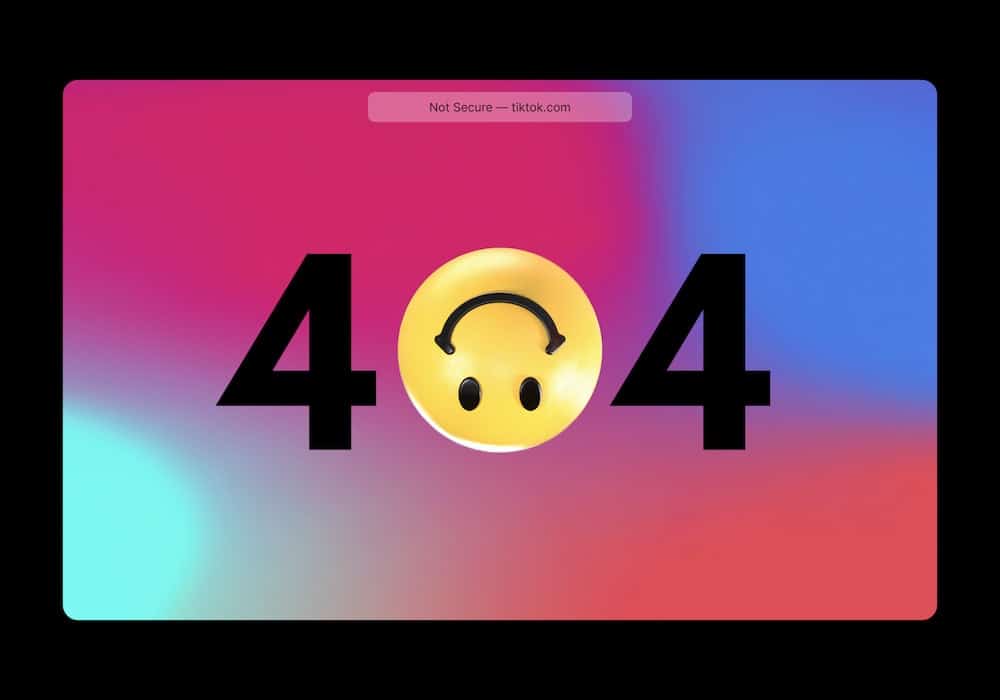In the fast-paced digital landscape, encountering the 504 Gateway Timeout Error can impede user experiences and hinder business operations. Addressing this issue requires innovative solutions that align with the dynamic nature of web technologies.
This concise guide offers strategic insights into resolving the 504 Gateway Timeout Error, catering to the needs of a forward-thinking audience. By delving into server health, optimization techniques, and advanced infrastructure strategies, this resource aims to empower website administrators and developers with the knowledge to overcome this common challenge.
Emphasizing proactive measures and cutting-edge approaches, this exploration seeks to provide effective remedies for enhancing website reliability and performance.
Understanding the 504 Gateway Timeout Error
The 504 Gateway Timeout error occurs when a server acting as a gateway does not receive a timely response from an upstream server it needs to access.
Troubleshooting network issues and understanding proxy server configurations are essential in addressing this error. When encountering the 504 Gateway Timeout error, it is crucial to first assess the network connection to ensure that there are no underlying issues affecting communication between servers.
Additionally, understanding the proxy server configurations is vital as misconfigurations can lead to delays in server responses, causing the 504 error.
Checking Server Health and Configuration
An administrator should regularly monitor and maintain server health and configuration to prevent the occurrence of the 504 Gateway Timeout error. This involves proactive measures to identify and address potential issues before they lead to server errors.
To achieve this, administrators can:
Implement automated server monitoring tools to continuously track server performance, network traffic, and system resources.
Utilize advanced troubleshooting techniques to identify and resolve server errors promptly, minimizing downtime and potential 504 Gateway Timeout occurrences.
Regularly review and optimize server configurations, ensuring that the server is appropriately tuned to handle the expected workload and traffic, thereby reducing the likelihood of encountering the 504 Gateway Timeout error.
Optimizing Website Performance and Resource Usage
To consistently optimize website performance and resource usage, website administrators should integrate efficient caching mechanisms and streamline code to minimize load times and resource consumption. Improving caching involves utilizing browser caching, server-side caching, and content delivery network (CDN) services to store static resources and reduce server load. Additionally, minimizing plugins can significantly enhance website performance by reducing the number of external requests and potential conflicts between plugins. By optimizing website performance and resource usage through these strategies, administrators can ensure a seamless user experience and improve overall site reliability.
| Optimizing Website Performance and Resource Usage | | — | — | — | | Strategy | Description | Benefits | | Improving caching | Utilize browser caching, server-side caching, and CDN services | Reduces load times and server load | | Minimizing plugins | Reduce the number of external requests and potential conflicts | Enhances website performance and reliability |
Utilizing Content Delivery Networks (CDNs)
Utilizing Content Delivery Networks (CDNs) can significantly improve website performance and user experience by efficiently distributing content across geographically dispersed servers. CDNs offer innovative solutions to enhance website functionality, such as:
Improving Latency: CDNs reduce the time it takes for content to reach users by caching data on servers located closer to the end-users. This minimizes latency and ensures a faster loading time for website content.
Enhancing Security: CDNs provide additional security measures, such as DDoS protection and web application firewalls, safeguarding websites from potential threats and vulnerabilities. By distributing content across multiple servers, CDNs also offer protection against localized server failures or outages.
Scalability and Flexibility: CDNs enable websites to easily scale and accommodate increasing traffic demands, ensuring a seamless user experience during peak periods.
Implementing Load Balancing and Scalability Solutions
The implementation of load balancing and scalability solutions is crucial for optimizing website performance and ensuring seamless user experiences. Automated monitoring plays a pivotal role in this process by continuously assessing server loads and redistributing traffic to prevent overload.
Cloud deployment offers flexibility and scalability, allowing resources to be allocated dynamically based on demand. By utilizing automated monitoring and cloud deployment, websites can effectively manage surges in traffic, preventing 504 Gateway Timeout errors.
Implementing load balancing enhances reliability and responsiveness, ensuring that users have consistent access to the website. This proactive approach to managing website traffic not only mitigates downtime but also enhances the overall user experience.
Incorporating these innovative solutions is essential for websites seeking to deliver high-performance and reliable services.
Frequently Asked Questions
Can a Website Visitor Cause a 504 Gateway Timeout Error, or Is It Solely a Server Issue?
A 504 Gateway Timeout Error is primarily a server issue, often stemming from server maintenance or performance optimization. While a website visitor’s network connection or excessive traffic can trigger it, troubleshooting usually involves server-side adjustments.
How Can I Determine if My Website’s Performance Issues Are Due to a 504 Gateway Timeout Error or Another Issue?
To determine if website performance issues are due to a 504 gateway timeout error or another cause, conduct thorough website monitoring and troubleshooting. Employ performance testing and optimization techniques to identify and address potential issues, ensuring optimal user experience.
Are There Any Specific Web Hosting Providers or Server Configurations That Are More Prone to Experiencing 504 Gateway Timeout Errors?
Certain web hosting providers and server configurations may be more prone to 504 gateway timeout errors due to factors like server load, network latency, and resource allocation. It’s crucial to assess these aspects for optimal website performance.
What Are Some Common Mistakes That Website Owners Make When Trying to Address a 504 Gateway Timeout Error?
When addressing a 504 gateway timeout error, common mistakes by website owners include overlooking server capacity, neglecting to optimize code and plugins, and disregarding content delivery network performance. Implementing common solutions and following troubleshooting tips can mitigate these issues.
Is It Possible for a Website to Experience Intermittent 504 Gateway Timeout Errors, and if So, How Can This Be Addressed?
Intermittent 504 errors can significantly impact website visitors. Addressing such issues requires thorough performance troubleshooting and meticulous examination of server configurations. Common mistakes in error resolution include overlooking server capacity and neglecting to optimize website resources.
Image Credits
- “MacBook Air beside gold-colored study lamp and spiral books” by Arnel Hasanovic (featured)