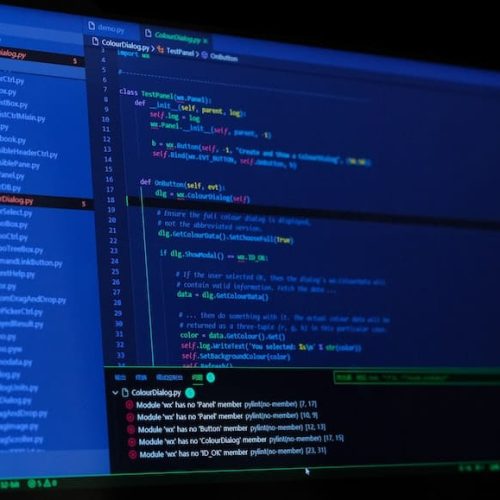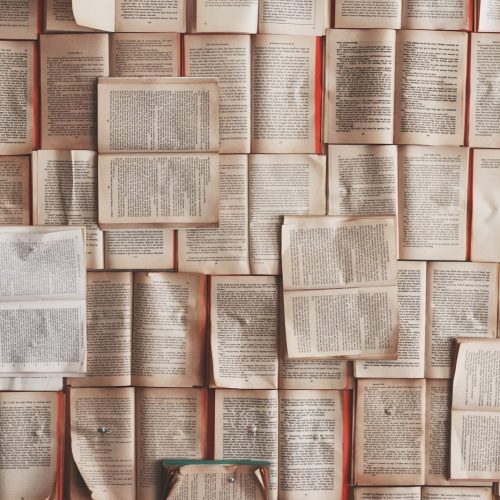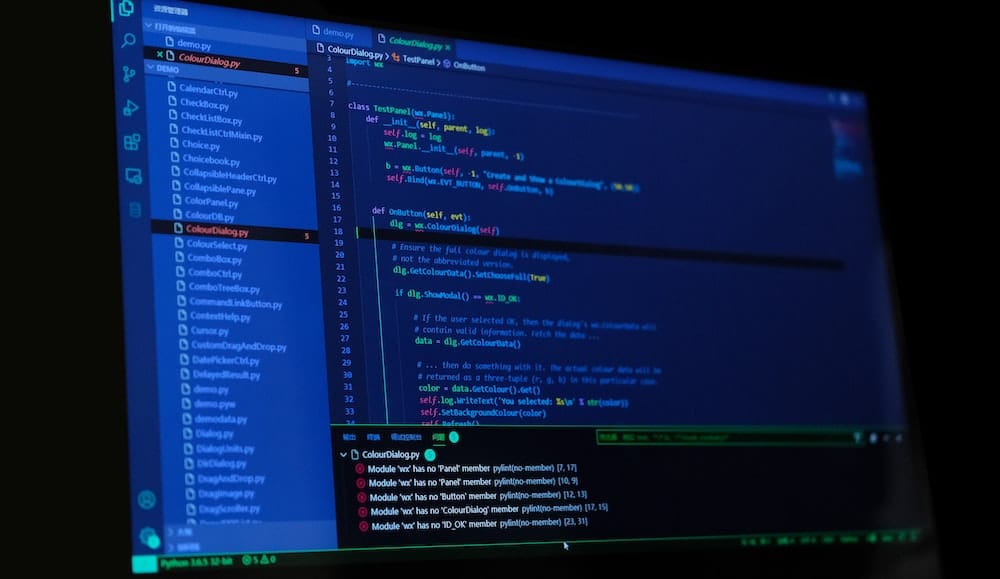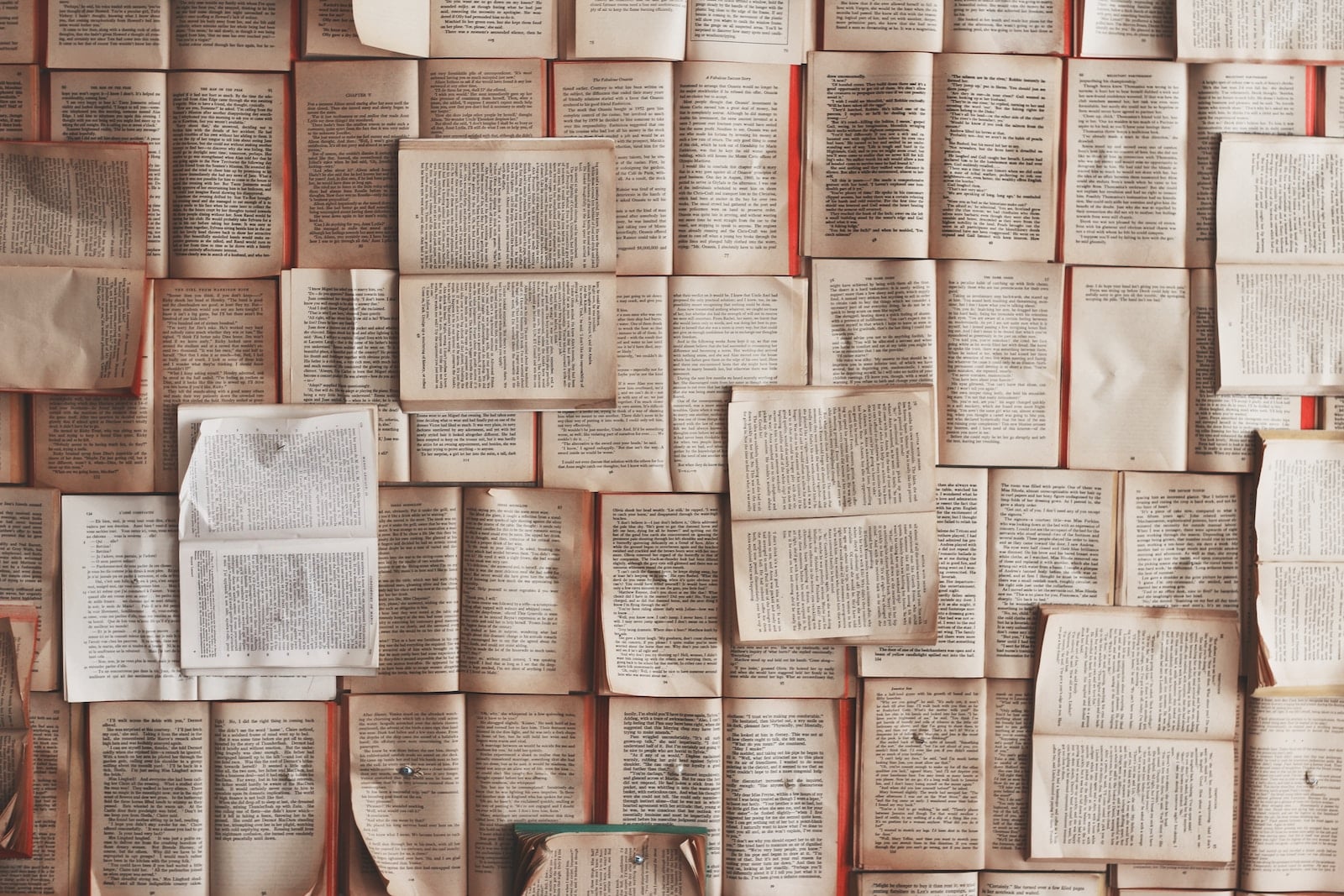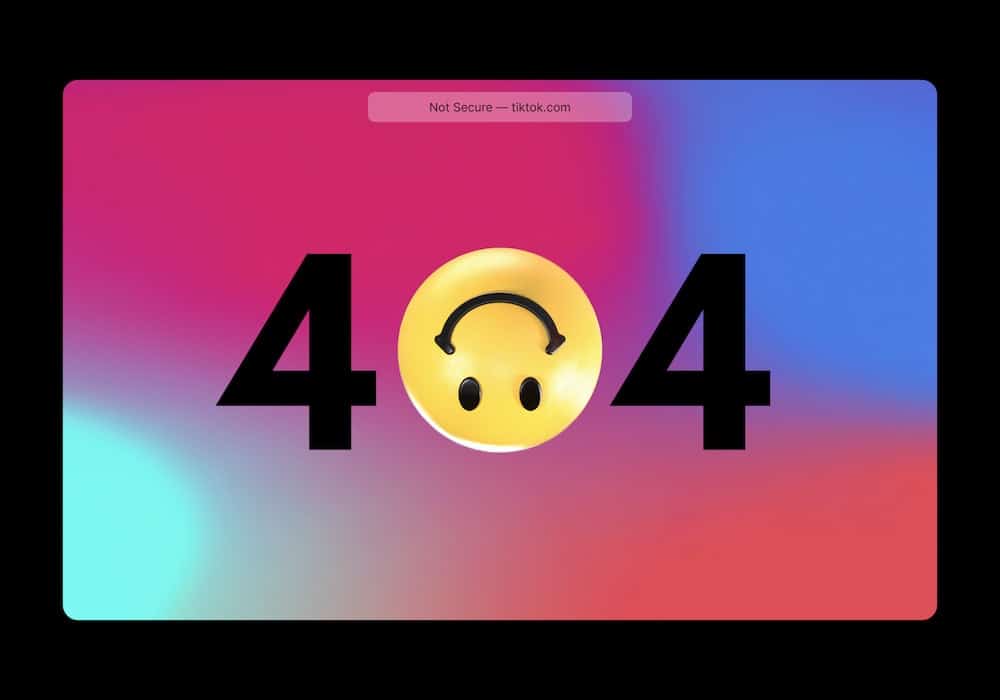A content management system (CMS) is a digital platform that enables the creation, modification, and management of digital content.
It empowers organizations to efficiently organize and publish content, facilitating seamless collaboration and workflow management.
CMS offers innovative solutions for businesses seeking to streamline their content creation and distribution processes, ensuring agility in adapting to evolving market demands.
By providing a centralized hub for content, it fosters enhanced productivity and the ability to deliver engaging, personalized experiences to users.
This professional tool is pivotal in driving digital transformation and enabling businesses to stay ahead in a rapidly evolving digital landscape.
Evolution of CMS
The evolution of content management systems (CMS) has been marked by significant advancements in usability, functionality, and adaptability. From its early stages as simple, static web pages to the sophisticated, dynamic systems of today, CMS has continuously transformed to meet the ever-changing demands of digital content creation and management.
As technology continues to advance, future trends in CMS are expected to focus on seamless integration with artificial intelligence, improved personalization capabilities, and enhanced security features. Additionally, the shift towards headless CMS, allowing content to be created once and published across various platforms, is anticipated to gain momentum.
These developments signify a promising future for CMS, where innovation will play a pivotal role in shaping the way content is managed and delivered.
Key Features of CMS
Marking the current state of content management systems (CMS), a comprehensive examination of the key features is essential to understanding their functionality and significance in digital content creation and management.
| Key Features | Description | Benefits |
|---|---|---|
| Customization options | CMS allows extensive customization to tailor content, layouts, and functionality to specific business needs. | Enhanced flexibility and scalability for unique content requirements. |
| User friendly interface | Intuitive interfaces make it easy for users to create, edit, and publish content without technical expertise. | Streamlined content management, reduced training time, and increased productivity. |
The evolution of CMS has led to the incorporation of advanced features like extensive customization options and a user-friendly interface. These features cater to the innovative needs of modern digital content creation and management, providing flexibility, ease of use, and efficiency.
Types of CMS
When it comes to content management systems, there are various types that cater to different needs and preferences.
Open source CMS, such as WordPress and Joomla, offer flexibility and customization options.
Cloud-based CMS, like Drupal and Wix, provide accessibility and scalability.
Proprietary CMS, such as Adobe Experience Manager and Sitecore, offer advanced features and security control.
These types address a wide range of requirements, making it crucial to understand their distinctions and benefits.
Open Source CMS
What distinguishes open source CMS from proprietary systems in terms of flexibility and customization?
Open source CMS offers a range of benefits, including:
Community Support: Open source CMS platforms benefit from a large community of developers and users who contribute to the software’s development, provide support, and offer a wealth of resources.
Customization Options: Open source CMS platforms provide extensive customization options, allowing users to tailor the system to their specific needs and preferences.
Security Measures: Open source CMS platforms are continuously reviewed and improved by the community, resulting in robust security measures to protect against vulnerabilities.
Scalability Options: Open source CMS platforms are designed to be highly scalable, accommodating the evolving needs and growth of businesses and organizations.
Cloud-based CMS
Cloud-based CMS offers unparalleled accessibility and scalability, allowing organizations to manage and deliver content seamlessly across various platforms. This type of CMS provides the flexibility to scale resources based on demand, ensuring that the system can handle increasing content needs without compromising performance.
Additionally, cloud-based CMS solutions often come with robust security measures, ensuring that sensitive data is protected from potential threats. Moreover, the cost efficiency of cloud-based CMS is a significant advantage, as it eliminates the need for organizations to invest in and maintain their own infrastructure.
With the ability to access the system from anywhere with an internet connection, cloud-based CMS facilitates streamlined collaboration and content management. Overall, the combination of scalability, security, cost efficiency, and accessibility makes cloud-based CMS an attractive option for modern businesses.
Proprietary CMS
While proprietary CMS can offer unique features and customization options, it is important to consider the potential limitations and dependencies associated with using a closed-source system. When evaluating proprietary CMS options, consider the following:
Customization Options: Proprietary CMS often provides extensive customization capabilities, allowing businesses to tailor the system to their specific needs.
Vendor Lock-in: There is a risk of becoming dependent on a single vendor for updates, support, and additional features, potentially limiting flexibility and innovation.
Cost Considerations: Proprietary CMS may involve higher upfront costs, ongoing licensing fees, and expenses for additional features or support.
Security and Support: Assess the level of security measures and ongoing support provided by the proprietary CMS vendor to ensure the system meets your organization’s requirements.
Benefits of Using CMS
Implementing a content management system (CMS) offers businesses a streamlined and efficient way to organize, create, and manage digital content. CMS provides a user-friendly interface, allowing even non-technical users to easily update content. This reduces the reliance on web developers for every small change, saving time and resources.
Additionally, CMS platforms often come with built-in SEO optimization features, enabling businesses to enhance their online visibility and reach a wider audience. Another key benefit is scalability, as CMS can accommodate the growth of a business and its content without requiring extensive redevelopment.
Moreover, CMS solutions are cost-effective, offering a high return on investment by reducing the need for constant maintenance and updates. These advantages make CMS an essential tool for businesses seeking innovation and efficiency in managing their digital content.
Popular CMS Platforms
One of the most widely used CMS platforms is WordPress, powering over 35% of websites on the internet. Its popularity stems from its extensive customization options, user-friendly interface, and robust community support.
Another notable CMS is Drupal, known for its scalability and advanced security features.
Joomla is a versatile platform offering strong SEO capabilities and a wide range of integration options.
For those seeking a user-friendly and versatile CMS, there’s Wix, which provides a drag-and-drop interface for easy website building, along with SEO tools and various integration options.
These popular CMS platforms offer diverse features and functionalities, catering to the needs of businesses and individuals looking to create and manage their online presence effectively.
CMS Implementation Process
During the CMS implementation process, careful planning and thorough analysis are essential for seamless integration and optimal performance. Project planning plays a crucial role in identifying the specific requirements, timelines, and resource allocation for the successful implementation of a CMS.
This involves creating a detailed roadmap that outlines the various stages of implementation, including content migration, customization, and testing.
User training is another critical aspect of the implementation process, ensuring that the individuals who will be interacting with the CMS are equipped with the necessary skills and knowledge to effectively utilize its functionalities.
Customization and Flexibility
Customizing a content management system (CMS) allows organizations to tailor the platform to their specific needs and requirements, providing flexibility in managing content and optimizing user experience.
Customization options in a CMS include:
- Theme and template customization, allowing for unique and branded user interface design.
- Plugin and module integration, enabling additional functionalities tailored to specific business processes.
- Content structure customization, providing the ability to organize and display content in a way that best suits the organization’s goals.
- User role customization, allowing for specific permissions and access levels based on individual user needs.
CMS Best Practices
A content management system (CMS) best practices involves implementing efficient and strategic approaches for managing digital content to optimize user experience and organizational goals. By incorporating best practices, CMS users can ensure the security, scalability, and overall effectiveness of their digital content management. The table below outlines key best practices for CMS utilization:
| Best Practices | Description | Benefits |
|---|---|---|
| Regular Updates | Consistently updating CMS software and plugins to protect against security vulnerabilities | Enhanced security, improved performance |
| Responsive Design | Ensuring digital content is accessible and visually appealing across all devices | Enhanced user experience, increased engagement |
| Scalable Infrastructure | Utilizing a scalable hosting infrastructure to accommodate growth and traffic spikes | Improved performance, cost-efficiency |
Adhering to these best practices can significantly enhance the overall effectiveness and user experience of a CMS.
Frequently Asked Questions
What Are Some Common Challenges or Obstacles Companies Face When Implementing a Cms?
When implementing a CMS, companies often face challenges such as user adoption, finding effective implementation strategies, and addressing training needs. Overcoming these obstacles requires innovative solutions and a thorough understanding of the organization’s content management goals.
How Does a CMS Impact Website Performance and Load Times?
A content management system (CMS) can significantly impact website performance and load times. Through efficient content organization and delivery, CMS can enhance SEO and user experience, leading to improved site speed and overall performance.
What Are Some Lesser-Known CMS Platforms That Are Gaining Popularity in the Industry?
Some lesser-known CMS platforms gaining popularity in the industry include Craft CMS, Strapi, and Directus. These emerging CMS platforms are increasingly being adopted by businesses seeking innovative solutions for content management and website development.
Can a CMS Be Integrated With Other Software Systems, Such as Customer Relationship Management (Crm) or E-Commerce Platforms?
Yes, integrating a CMS with other software systems like CRM or e-commerce platforms presents challenges such as compatibility and data synchronization. However, advancements in technology and the use of APIs are streamlining this integration process for enhanced functionality and innovation.
What Are Some Potential Security Risks Associated With Using a CMS, and How Can They Be Mitigated?
Potential security risks associated with using a CMS include data breaches, unauthorized access, and malware attacks. Mitigating risks requires implementing robust user authentication, regular security updates, encrypted connections, and access controls to safeguard CMS security measures.
Image Credits
- “three people sitting in front of table laughing together” by Brooke Cagle (featured)