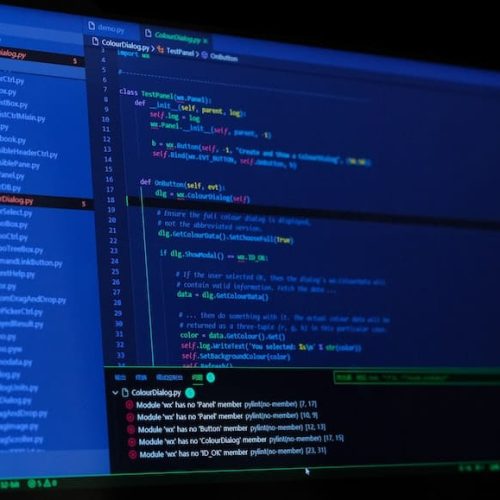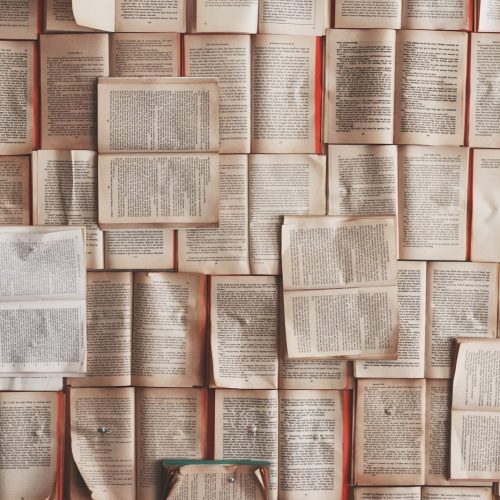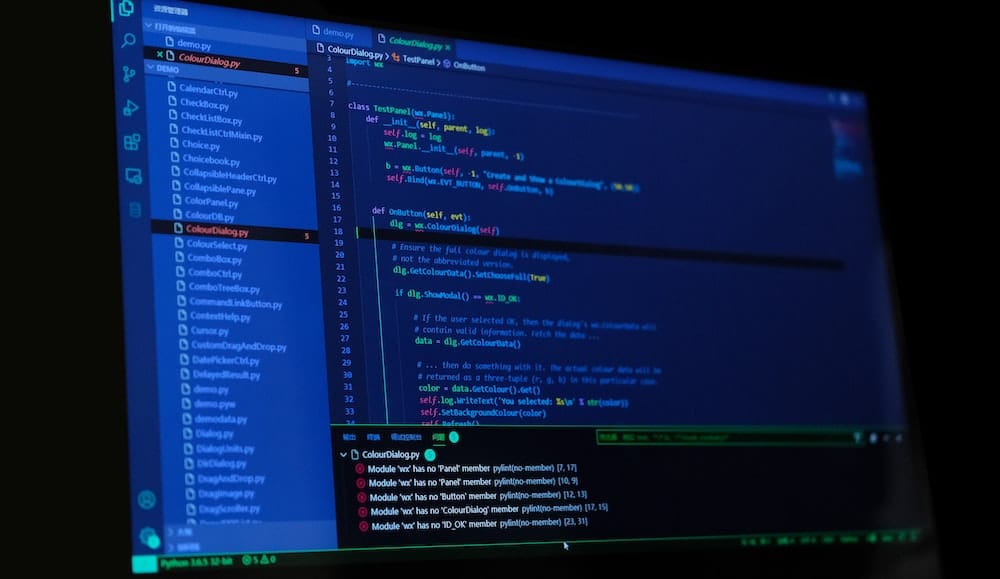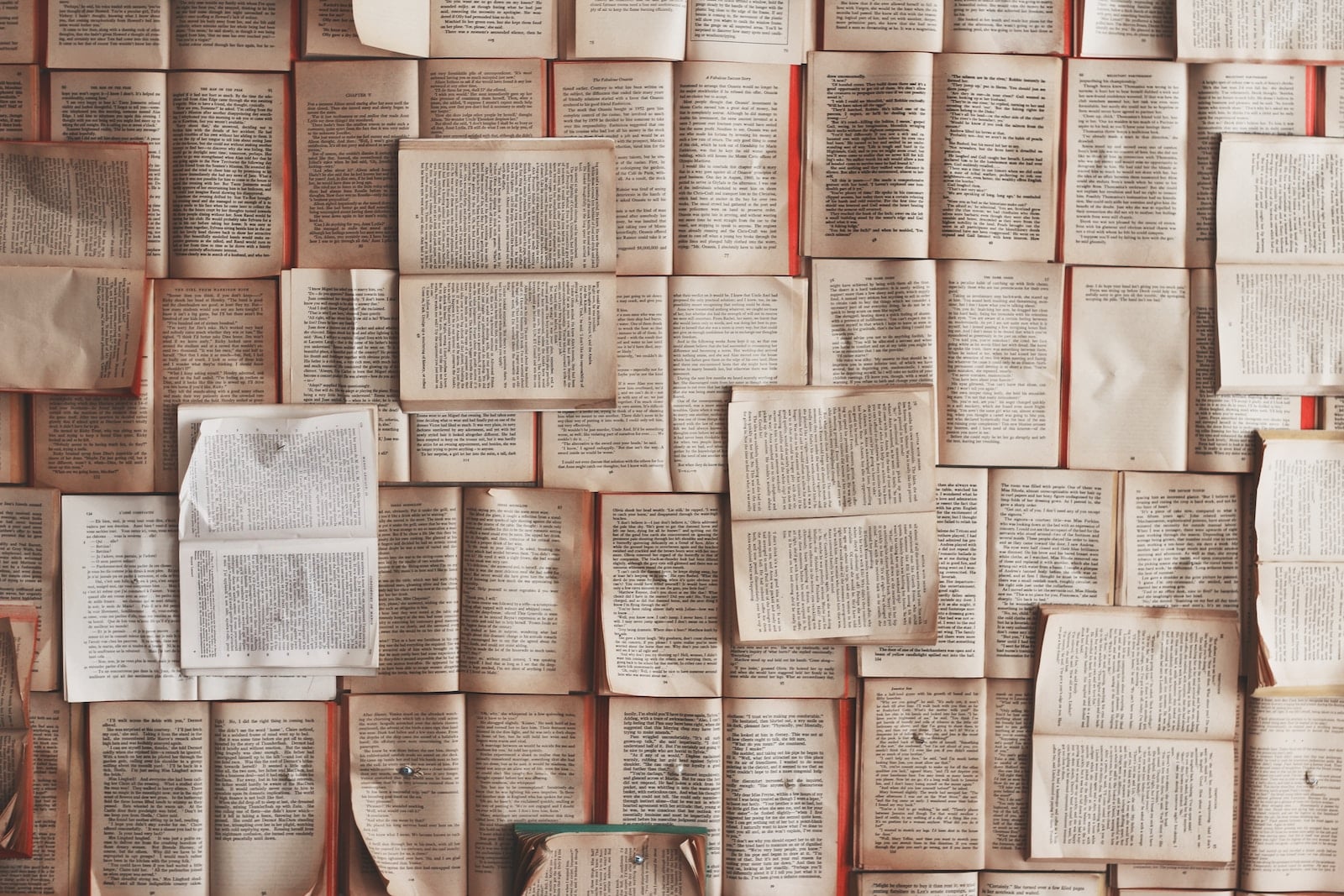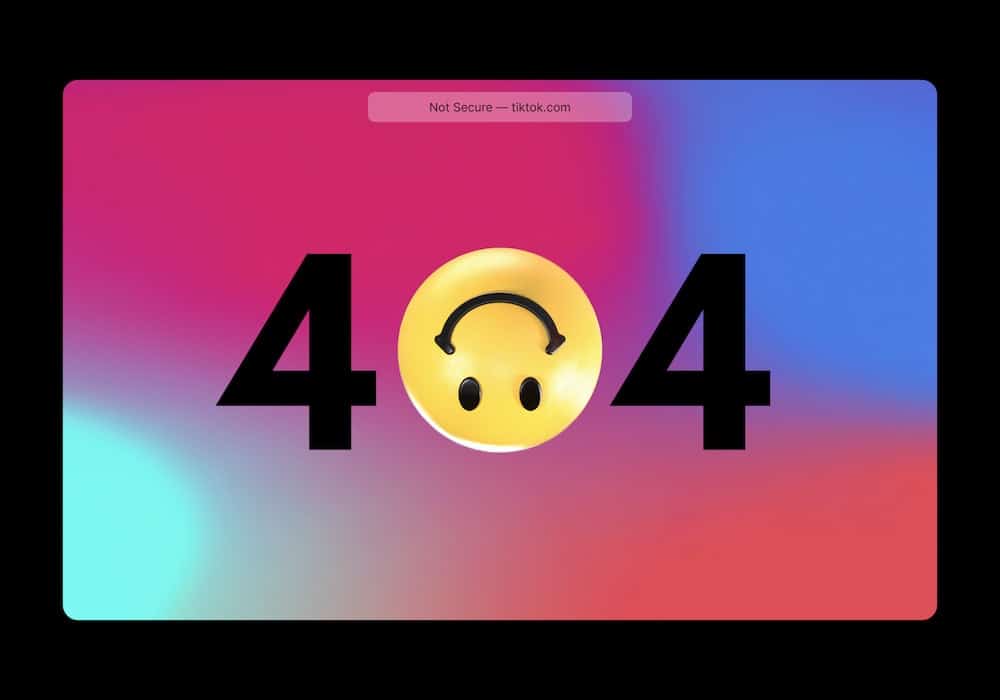When diving into the vast digital ocean, the way we address and locate specific “spots” on the web becomes crucial. Think of a URL as the digital address of a particular webpage. But why is there so much buzz around how these addresses are structured? That’s where SEO (Search Engine Optimization) enters the frame. SEO and URLs go hand in hand, influencing the way search engines perceive a website and, consequently, its visibility in search results.
Imagine searching for a new reading lamp online. Would you trust a link that reads “www.shop123.com/product-459873” or one that goes like “www.lightshop.com/bedroom-reading-lamp“? At first glance, the latter appears more trustworthy and relevant. That’s the power of a well-structured URL.
In this comprehensive guide, we’ll unravel the significance of URL structures, unearth the science behind their SEO implications, and arm you with best practices to ensure your web addresses are both user and search-engine-friendly. Whether you’re a budding entrepreneur, a seasoned developer, or someone simply curious about the web’s workings, this article aims to shed light (pun intended) on the art and science of URL crafting.
What is a URL?
A URL, which stands for Uniform Resource Locator, is the address used to access a specific resource on the internet. It provides a means to retrieve a web document or resource from its location on the web. Essentially, a URL is the string of characters you type into a browser to visit a particular webpage or access online content.
In essence, URLs are the fundamental building blocks of the web, providing a universal method for locating resources across the vast digital landscape.
What is URL Structure?
A URL (Uniform Resource Locator) structure refers to the way a web address is assembled. It’s the format and hierarchy used to organize and convey information about the resource’s location and the mechanism to retrieve it. A well-defined URL structure not only aids users in navigating a website but also facilitates search engines in understanding and indexing site content.
Components of a URL:
To understand URL structure, it’s helpful to dissect a typical URL into its core components:
- Protocol: Indicates the method used to access the web resource. Common protocols include “http://” (Hypertext Transfer Protocol) and “https://” (secure version).
- Subdomain: A subset of the primary domain. The most common subdomain is “www“, but others like “blog” or “shop” can also be used, depending on website structure.
- Domain Name: The main address of your website, often referred to as the website name. It consists of a name and a domain extension, like “example” and “.com“, respectively.
- Folder (or Path): Represents the directories or categories that organize content on a website. They help indicate the hierarchy and context of a webpage.
- File Name (or Slug): The specific page or post name. It’s typically descriptive of the content on that page.
- Parameters (or Query Strings): Often seen after a question mark (“?“). These are usually used to track sessions, sort content, or refine page content.
- Fragment: Identified by a hash symbol (“#“). It points to a specific section or element within a page.
Here’s an illustrative breakdown using an example:
https://www.example.com/products/shoes?id=123#section2
- Protocol: https
- Subdomain: www
- Domain Name: example.com
- Folder (or Path): /products/
- File Name (or Slug): shoes
- Parameters (or Query Strings): ?id=123
- Fragment: #section2
When pieced together, these components form a complete URL, guiding users and search engines to specific content on the vast expanse of the web.
What is Top-Level Domain (TLD)
A Top-Level Domain (TLD) is the last segment of a domain name, or the part that follows immediately after the “dot” symbol. TLDs are a fundamental aspect of the Domain Name System (DNS) hierarchy and are primarily responsible for classifying domain names on the Internet.
Categories of TLDs:
- Generic Top-Level Domains (gTLDs): These are the most common TLDs and include familiar extensions like:
.com(commercial).org(organization).net(network).info(information).biz(business)
- Country Code Top-Level Domains (ccTLDs): These are specific to individual countries and are composed of two letters. Examples include:
.us(United States).uk(United Kingdom).ca(Canada).au(Australia)
- Sponsored Top-Level Domains (sTLDs): These TLDs are sponsored by private agencies or organizations that establish and enforce rules restricting the eligibility to use the TLD. Examples are:
.gov(U.S. governmental entities).edu(educational institutions).mil(U.S. military)
- Infrastructure Top-Level Domain: There’s only one TLD in this category, and that’s:
.arpa(Address and Routing Parameter Area) – It’s used internally by the Internet Architecture Board and the Internet Engineering Task Force for technical infrastructure purposes.
- New gTLDs: Due to the increasing demand for domain names, ICANN (the Internet Corporation for Assigned Names and Numbers) initiated the release of over a thousand new gTLDs. These include:
.app.blog.guru.club- And many more.
Importance of TLDs:
- Credibility and Trust: A TLD can offer immediate credibility to a website. For instance, a
.govdomain instantly signifies that the site belongs to a governmental entity. - Geographic Targeting: ccTLDs can help websites target audiences from specific countries, signaling to both users and search engines the primary geographical focus of the site.
- SEO Impact: While the TLD itself doesn’t significantly impact search engine rankings, it can influence user perception and click-through rates, indirectly affecting SEO.
- Branding: New gTLDs allow brands to create more tailored, memorable URLs. For instance, a tech blog might choose a
.techdomain for better brand alignment.
In essence, while the TLD is a small part of a URL, its significance in establishing identity, trust, and branding in the digital realm cannot be understated.
Evolution of URLs
Did you know the first website ever was “http://info.cern.ch“? Quite a leap from today’s more descriptive URLs, right? Over the years, URLs have evolved significantly.
The early internet, a mere playground for the tech-savvy, consisted of URLs that were technical and not always intuitive. Fast forward to today, the age of user experience, URLs now play a pivotal role in guiding both users and search engines. They’ve transitioned from being mere technical addresses to meaningful, descriptive pathways enhancing user trust and search engine relevance.
This transformation wasn’t just a random occurrence. With the explosion of content and the ever-increasing importance of search engines, a URL’s structure and clarity have become cornerstones for effective digital navigation.
What Are the Different Types of URLs?
1. Canonical URLs
- Definition: A canonical URL is the preferred or “official” URL for accessing the content of a specific webpage. It’s used to prevent duplicate content issues in search engine optimization (SEO) when there are multiple URLs that can lead to the same content.
- Purpose:
- Avoiding content duplication penalties from search engines.
- Ensuring that the link equity (value passed from backlinks) is directed to a single URL rather than being spread across multiple URLs.
- Example:
- Imagine a product page that’s accessible through both “www.example.com/product/123″ and “www.example.com/items/123“. The site owner can choose one as the canonical URL, informing search engines which version to index.
- Implementation: It’s typically done using a
<link>element with therel="canonical"attribute in the HTML<head>section.
2. Callback URLs
- Definition: A callback URL, often found in the context of web authentication and API integrations, is a URL to which an application or server sends data to another application after a particular event or action.
- Purpose:
- It facilitates communication between applications.
- In OAuth authentication, for instance, the callback URL ensures that after the user grants or denies permission, they are directed back to the correct application location.
- Example:
- During a third-party login process (like “Login with Google”), once the user authenticates, Google redirects the user back to the application using a specified callback URL.
3. Vanity URLs
- Definition: A vanity URL is a unique and simplified web address that’s branded for marketing purposes. It’s typically more memorable, readable, and often reflects the brand’s name or campaign tagline. These URLs often redirect to a longer, more complex URL.
- Purpose:
- Enhancing branding and recognition.
- Improving the click-through rate in marketing campaigns.
- Making URLs more shareable, especially in offline media like print ads or billboards.
- Example:
- Instead of “www.example.com/campaign/summer-sale-2023“, a company might use the vanity URL “www.SummerSale23.com” in their advertising materials.
Why Does URL Structure Matter for SEO?
The internet is vast, teeming with information. Amidst this vastness, how does one ensure that their website doesn’t just become another drop in the ocean? The answer partly lies in the structure of their URLs.
First Impressions
Think of the last time you walked down a street with neatly named shops versus one with no signboards. Which one seemed more approachable and trustworthy?
Similarly, URLs are often the first touchpoint a user has with your content, especially if they’re coming from a search engine. An SEO-friendly URL provides a crisp, clear preview of the content, ensuring users that they’re about to click on something relevant. A concise, descriptive URL can significantly improve click-through rates from search results. It’s not just speculation – research suggests that clear URLs can improve click-through rates by up to 45%.
Search Engine Algorithms
Underneath their user-friendly interfaces, search engines like Google or Bing are vast computational beasts, crawling, indexing, and ranking billions of web pages. One key component they analyze? The URL.
URLs provide search engines with valuable context. A well-structured URL can offer hints about the site’s structure, the content’s relevance to specific queries, and the content’s overall subject matter. For instance, a URL like “www.shoestore.com/womens-running-shoes” clearly indicates to a search engine that the page is about women’s running shoes, thus boosting its relevance for such queries.
Impact on Rankings
While URLs are just one of the myriad factors search engines consider, they play a non-trivial role. Google’s own guidelines suggest keeping URLs simple and readable. Why? Because complicated URLs with long parameters can be challenging to crawl, leading to indexing issues.
Moreover, well-structured URLs can aid in distributing site authority. Let’s say you have a high-authority page, and it links to another page on your site. If the target URL is concise and SEO-friendly, it can more effectively leverage this ‘link juice,’ thus potentially improving its own ranking.
Anatomy of an SEO-Friendly URL
To understand the true essence of an SEO-friendly URL, we need to recognize the nuances that make it both human and machine-readable. Let’s break it down element by element.
Length and Descriptiveness
Ever heard the idiom “less is more”? Well, when it comes to URLs, this often rings true. While ensuring a URL is descriptive is paramount, brevity remains a virtue. URLs that are too long can appear spammy or untrustworthy. According to research, the optimal URL length is around 50-75 characters.
For instance:
- Good: “www.techstore.com/smartphones“
- Not-so-good: “www.techstore.com/buy-the-latest-and-best-smartphones-here-now“
The key is to strike a balance. Ensure your URL provides enough information to inform both users and search engines about the page’s content, but without being verbose.
Hide the www Prefix
- Explanation: Whether you decide to use “www” or non-www URLs, ensure you remain consistent. Choose one, then set the other version to redirect.
- Example: Redirect “www.example.com” to “example.com” or vice-versa.
Use of Hyphens vs. Underscores
In the world of URLs, the debate of hyphens versus underscores has been quite persistent. Which one’s the winner? Hyphens. Google treats hyphens as space separators, making them more readable and SEO-friendly.
For clarity:
- Optimal: “www.foodblog.com/fresh-green-salads“
- Less Ideal: “www.foodblog.com/fresh_green_salads“
While the difference might seem minute, from an SEO standpoint, hyphens take the lead.
Edit the Page URL to be Relevant
- Explanation: Ensure your URLs are reflective of the content. This helps users quickly gauge what a page is about just by looking at the URL.
- Example: Instead of “www.example.com/page123“, use “www.example.com/blue-running-shoes“.
Avoidance of URL Parameters
Remember those URLs with question marks, equal signs, and other characters? Those are URL parameters, often used for tracking or sorting purposes. While they serve specific functions, from an SEO standpoint, they can be a bit messy.
For example:
- Clean: “www.bookstore.com/fiction-books“
- Messy: “www.bookstore.com/books?type=fiction&sort=latest“
The latter might be practical in specific e-commerce scenarios, but it’s not the most SEO-friendly. Such URLs can lead to duplicate content issues, as one page can have multiple URLs with different parameters. It’s always a good idea to canonicalize such pages, indicating the preferred version to search engines.
Use Meaningful Keywords
- Explanation: Incorporate primary keywords into your URL. It aids in improving SEO and gives users a clear idea of the content.
- Example: For an article about vegan recipes, a URL like “www.example.com/vegan-recipes” is ideal.
Common URL Structure Mistakes to Avoid
For every well-structured URL, there’s likely another that misses the mark. Understanding these mistakes is just as crucial as knowing best practices. Let’s dive into the most frequent blunders.
Over-Complicating Things
In the quest for the ‘perfect’ URL, it’s easy to go overboard. However, simplicity often trumps complexity. If users or search engines have to decipher a URL, it’s probably too convoluted.
For example:
- Clear: “www.travelblog.com/europe/france“
- Overdone: “www.travelblog.com/continent-europe/country-france“
The first URL is succinct and intuitive, while the second, though organized, feels redundant.
Ignoring the Power of Keywords
Not incorporating relevant keywords into your URL is a missed opportunity. Keywords signal the content’s theme to both users and search engines. However, avoid keyword stuffing, as it can come across as manipulative.
Example:
- Optimal: “www.gardenshop.com/rose-plants“
- Over-Optimized: “www.gardenshop.com/buy-red-rose-plants-cheap-best“
Eliminate Stop Words
- Explanation: Stop words like “and,” “or,” “but,” “of,” “the,” and “a” are typically ignored by search engines, so removing them can keep your URLs shorter without losing meaning.
- Example: Use “www.example.com/coffee-beans-guide” instead of “www.example.com/a-guide-to-coffee-beans“.
Use Lowercase Letters
- Explanation: URLs can be case-sensitive, so using all lowercase ensures consistency and avoids potential duplicate content issues.
- Example: Stick to “www.example.com/about-us” rather than “www.example.com/About-Us“.
Remove Dates from Blog Posts
- Explanation: Dates can make content seem outdated even if it’s still relevant. Unless the date is crucial, it’s often best to omit it from the URL.
- Example: Prefer “www.example.com/how-to-grow-tomatoes” over “www.example.com/2022/01/how-to-grow-tomatoes“.
Spell Out Numbers (Sometimes)
- Explanation: For clarity and SEO value, it’s often beneficial to spell out numbers, unless the numerical form holds specific importance.
- Example: “www.example.com/five-tips” might be clearer than “www.example.com/5-tips“, unless you’re emphasizing a list format.
Using Non-ASCII Characters
URLs with special characters, other than the standard ASCII set, can lead to misinterpretation by browsers or search engines. They might render differently, leading to broken links or crawling issues.
Not Utilizing Folders Properly
URL folders can help structure content, but misuse can lead to confusion. For instance, while “www.fashionstore.com/women/dresses/summer” makes sense, overdoing folder levels can lead to diminishing returns.
Avoid: “www.fashionstore.com/clothing/women/season/summer/type/dresses“
Not Setting Up Redirects After Changes
Changing a page’s URL without setting up a redirect can be an SEO disaster. It can lead to broken links, diminished user trust, and a potential loss in search ranking.
Inconsistent URL Structures
Consistency is crucial. If you use a trailing slash in one URL, like “www.example.com/about/“, ensure the same format is used site-wide. Search engines can view URLs with and without trailing slashes as different, leading to potential duplicate content issues.
Auditing and Updating Your URLs: A Step-by-Step Guide
Realizing the potential pitfalls and benefits of URL structure is one thing. Implementing those insights into an existing website, however, is a whole different ballgame. Let’s break down the process into actionable steps.
1. Take Inventory
Before diving into modifications, take stock of your current URLs. Tools like Screaming Frog or Semrush can crawl your site and provide a comprehensive list of all URLs. This inventory acts as your roadmap, helping identify inconsistencies or areas of improvement.
2. Identify Problematic URLs
With your list in hand, sift through to spot:
- Overly lengthy URLs.
- URLs with special or non-ASCII characters.
- Inconsistent structures (e.g., mixing hyphens and underscores).
- URLs missing target keywords.
3. Prioritize Changes
While it’s tempting to overhaul everything simultaneously, it’s essential to prioritize. URLs generating significant traffic or conversions should be at the forefront. Also, consider the ease of modification. Some changes might be simple tweaks, while others could require a deeper dive.
4. Implement Redirects
As highlighted earlier, any change to a URL necessitates a redirect. This ensures users and search engines are directed to the updated URL, preserving link equity and user experience. Typically, a 301 redirect (permanent) is recommended, signaling to search engines that the old URL has moved to a new location indefinitely.
5. Update Internal Links
While redirects can guide users and crawlers from old to new URLs, updating internal links to point directly to the updated URL is beneficial. It reduces the reliance on redirects and provides a more seamless user experience.
6. Monitor Performance
Post-implementation, closely monitor website performance. Tools like Google Search Console can provide insights into crawl errors or broken links. Additionally, keep an eye on traffic and rankings for the updated pages to ensure there are no unintended consequences.
7. Rinse and Repeat
URL optimization isn’t a one-off task. As your site grows and evolves, routinely audit and refine your URLs. This proactive approach ensures they remain optimized and effective in the ever-changing digital landscape.
How to Set Up Your URLs in WordPress?
Setting up URLs in WordPress is essential for both user experience and SEO. WordPress offers flexibility in how you structure your URLs through its Permalinks settings. Here’s a step-by-step guide on how to set up your URLs in WordPress:
1. Log in to Your WordPress Dashboard
- Start by logging into your WordPress site. Typically, this can be done by accessing “www.yoursite.com/wp-admin“.
2. Access Permalinks Settings
- In the left sidebar of the dashboard, hover over “Settings” and then click on “Permalinks.”
3. Choose a URL Structure
WordPress offers several permalink structures:
- Plain: http://yoursite.com/?p=123
- Day and name: http://yoursite.com/2023/10/31/sample-post/
- Month and name: http://yoursite.com/2023/10/sample-post/
- Numeric: http://yoursite.com/archives/123
- Post name: http://yoursite.com/sample-post/
- Custom Structure: Define your own structure using available structure tags.
For most websites, “Post name” is the recommended option because of its simplicity and SEO-friendliness.
4. Set Up Custom Structure (Optional)
- If you choose “Custom Structure”, you can define your URL pattern using structure tags like
%postname%,%category%,%year%,%monthnum%,%day%, etc.For instance, if you want URLs like “www.yoursite.com/category/post-name“, you’d use/%category%/%postname%/.
5. Set Up Category and Tag Base (Optional)
- Below the permalink structures, there’s an option to customize the URL base for categories and tags.
- By default, category URLs might look like “www.yoursite.com/category/news“, but you can remove or change the “category” base to something else, like “topics” to have URLs like “www.yoursite.com/topics/news“.
6. Save Changes
- Once you’ve made your desired changes, don’t forget to click the “Save Changes” button at the bottom of the page.
7. Redirect Old URLs (Important)
- If you’re changing the permalink structure on an established site, you need to set up redirects from the old URLs to the new ones to avoid broken links and preserve SEO value. Plugins like “Redirection” can help automate this process.
Common issues related to URLs
- Duplicate Content: One of the most prevalent issues is having multiple URLs pointing to the same or very similar content. This can dilute the SEO value and confuse search engines about which URL to rank.
- Session IDs in URLs: Including session IDs can result in many different URLs pointing to the same content, leading to massive duplicate content issues.
- Overuse of URL Parameters: While some parameters are necessary, especially in e-commerce sites, excessive use can create crawlability issues and impede search engines from understanding your site structure.
- Inconsistent URL Structures: Avoid changing your URL structure too frequently or having multiple structures for the same kind of content. This can confuse Google and make it harder to crawl your site effectively.
- Broken URLs: Broken links or URLs pointing to non-existent pages can harm user experience and result in a loss of “link juice” or SEO value from external sites linking to those broken URLs.
- Non-Canonical URLs: Not specifying a canonical URL when multiple URLs can access the same content can result in SEO issues. It’s essential to tell search engines which version of the URL is the “master” using the canonical tag.
- Unfriendly URL Structures for Mobile: With the increasing importance of mobile search, ensure that your URL structure is optimized for mobile users and doesn’t lead to mobile-specific issues or errors.
Resolve problems related to URLs
Resolving problems related to URLs is essential for ensuring that your website provides an excellent user experience and ranks well in search engines. Below, we’ll discuss common URL-related problems and the steps to fix them:
1. Duplicate Content
- Issue: Multiple URLs leading to the same content can split the SEO value and confuse search engines.
- Solution:
- Use a canonical tag to specify the preferred URL. This tells search engines which version of the URL should be indexed.
- Implement 301 redirects to redirect the duplicate URLs to the preferred URL.
2. Session IDs in URLs
- Issue: Session IDs in URLs can result in numerous URLs pointing to identical content, causing duplicate content issues.
- Solution:
- Store session IDs in cookies instead of URLs.
- If you must use session IDs in URLs, ensure search engines do not index these URLs by using the “noindex” meta tag or excluding them in
robots.txt.
3. Dynamic URL Parameters
- Issue: Excessive dynamic URL parameters can hinder search engine crawlers and lead to indexing problems.
- Solution:
- Limit the use of unnecessary parameters.
- Use Google Search Console’s “URL Parameters” tool to inform Google about the purpose of the parameters and which versions of the URL should be indexed.
4. Inconsistent URL Structures
- Issue: Different URL structures for similar content can confuse search engines.
- Solution:
- Decide on a consistent URL structure and implement it site-wide.
- Use 301 redirects to direct old URLs to the new structure.
5. Broken URLs
- Issue: URLs leading to non-existent pages can harm the user experience and waste crawl budget.
- Solution:
- Use tools like Screaming Frog or Google Search Console to identify broken links.
- Fix the links by correcting the URL or implementing 301 redirects to relevant pages.
6. Non-Canonical URLs
- Issue: Without specifying a canonical URL, search engines might get confused about which version of a URL to index when multiple versions access the same content.
- Solution:
- For every page with multiple access URLs, specify a canonical URL using the
<link rel="canonical">tag in the page’s header.
- For every page with multiple access URLs, specify a canonical URL using the
7. Mixed Content Issues (HTTP & HTTPS)
- Issue: Having both HTTP and HTTPS versions of a site can cause security warnings and duplicate content issues.
- Solution:
- Implement a site-wide move to HTTPS.
- Use 301 redirects to redirect all HTTP URLs to their HTTPS counterparts.
- Update internal links, sitemaps, and robots.txt to use HTTPS.
8. URLs Not Optimized for Mobile
- Issue: URLs leading to non-mobile-friendly pages can harm the user experience for mobile users and affect mobile search rankings.
- Solution:
- Ensure a responsive website design.
- Check mobile usability issues in Google Search Console and rectify them.
9. URL Length is Too Long
- Issue: Overly long URLs can be hard for users to remember and may not display correctly in search results.
- Solution:
- Keep URLs descriptive but concise.
- Avoid unnecessary words, parameters, or directory levels.
In Conclusion: The Art and Science of Crafting SEO-Friendly URLs
The digital landscape is evolving, with algorithms becoming smarter and competition fiercer. Amidst this, the fundamental aspects, like URL structure, often become the unsung heroes of a successful SEO strategy. As we’ve explored, there’s both an art and a science to crafting URLs that resonate with both users and search engines.
Key Takeaways:
- User Experience is Paramount: At the heart of every SEO strategy should be the user. A URL that’s intuitive and descriptive can significantly improve click-through rates and set the tone for the entire user experience.
- Every Detail Matters: From hyphens to folder structures, each component of a URL plays a role in its effectiveness. It’s the culmination of these details that determine a URL’s SEO-friendliness.
- Avoid the Pitfalls: By being aware of common mistakes, webmasters can steer clear of potential roadblocks. Whether it’s over-complicating things or ignoring the power of keywords, understanding these pitfalls is half the battle.
- Adapt and Evolve: The digital realm is dynamic. What’s effective today might not be tomorrow. Therefore, continuous auditing, learning, and adapting are key to maintaining URL effectiveness.
- Look at the Bigger Picture: While this article hones in on URLs, remember that they’re just one piece of the puzzle. A holistic SEO strategy encompasses everything from content quality to site speed, mobile optimization, and more.
By understanding the intricate balance of crafting URLs that are both machine and human-friendly, businesses and individuals alike can ensure they’re harnessing the full potential of their digital presence. In the vast expanse of the internet, every detail counts, and a well-structured URL can indeed make all the difference.